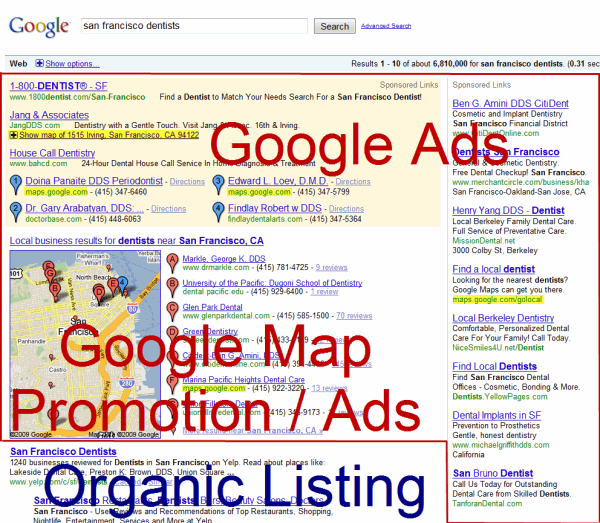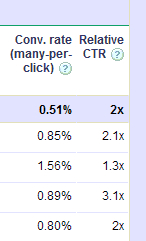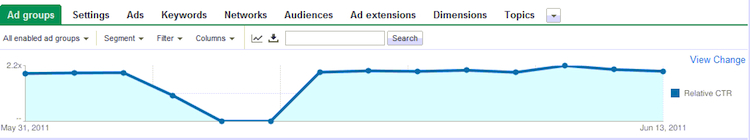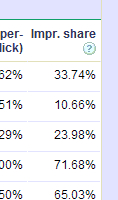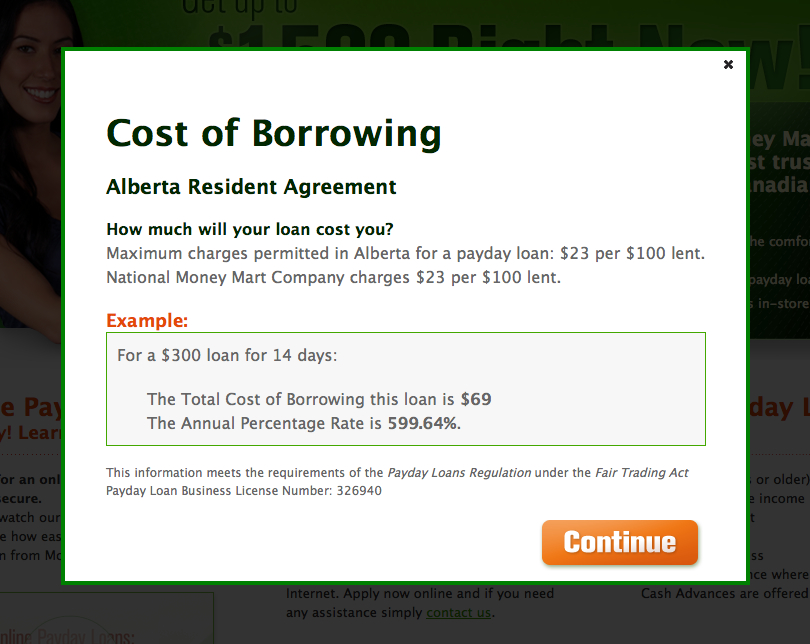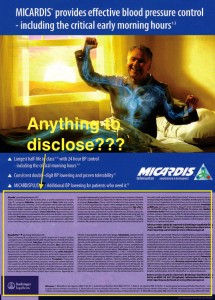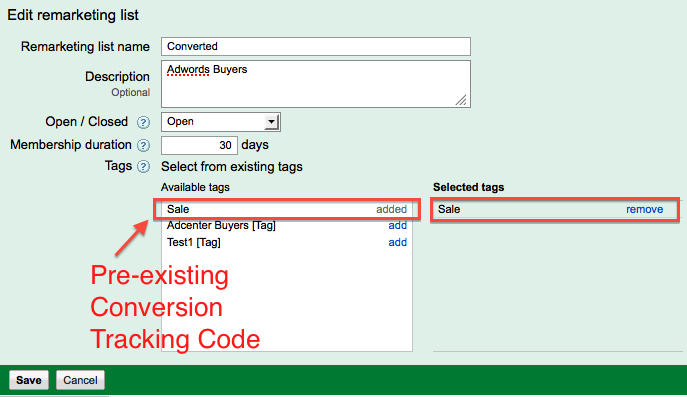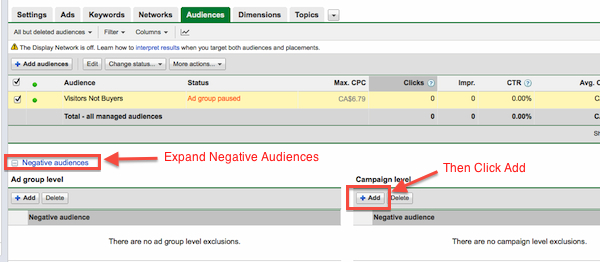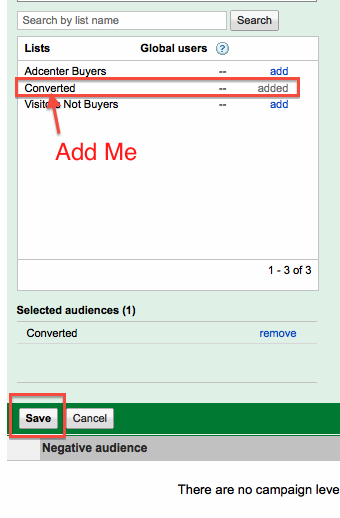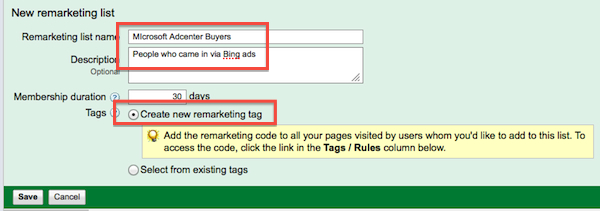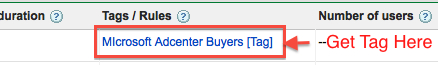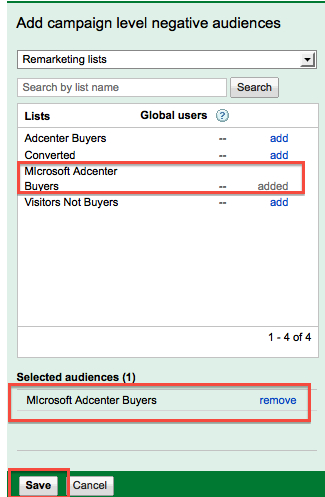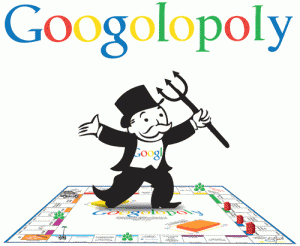 When asked about future search ad growth on their Q1 2011 analyst conference call, Susan Wojcicki, VP of Product, Adwords & AdSense at Google, went to great pains to point out how “excited” Google is about “embedding movie trailers” into the search ads for the entertainment industry.
When asked about future search ad growth on their Q1 2011 analyst conference call, Susan Wojcicki, VP of Product, Adwords & AdSense at Google, went to great pains to point out how “excited” Google is about “embedding movie trailers” into the search ads for the entertainment industry.
Movie trailer ads? This is the key monetization area you’re pointing out analysts?
Movie trailers are not going to make Google their next bajillion dollars from search traffic.
Google needs to extract a higher eCPM from search traffic if it’s going to keep growing. Display ads can’t do it all.
Rest assured their plan for further search monetization involves more than what they’re telling analysts about ‘media ads’. In fact, it involves your Adwords leads…
CPC is for Suckers
Let’s start putting the pieces together here:
One of the biggest (in fact, highest-CPC advertiser models) is lead generation. Think insurance, financial products, enterprise software, services offerings and the like.
If you’re Google, how do you extract more revenue from these advertisers when CPCs have already seemingly hit the ceiling? CPC just can’t do it. You need to think bigger. Much bigger.
Some might say “you could go to a CPA model”. They’ve already done that, and it’s too inefficient: CPA requires the advertiser to actually convert that traffic. And most landing pages and conversion funnels suck.
The Thin Edge of the Wedge: “Adwords Communication Extensions”
On the surface, letting a user request a call-back right from your leadgen search ad sounds like a great idea. So you take your Google rep’s advice and agree not to opt out. After all, as your rep will point out, “your competitors are already in the beta, and their CTR is 1000x higher than yours – you’re losing leads as we speak!!”
Of course, most advertisers will stay in the beta (I say “stay in” because it’s an opt-out program) with eyes wide open. They can tell from the pitch docs and FAQ that Google is arbitraging the lead to them, keeping the end user’s actual contact info hidden via Google Voice functionality and Craigslist-esque email address masking:
Pssst: The First One’s Free
Hey, what do you have to lose: the leads are FREE! (If you believe they’ll stay that way you need to quit this business ASAP).
Google runs all kinds of betas, but this is the most important one they’ve run in a LONG time. It could reshape the future of Adwords as a platform.
One key here is that Google needs you, Mr. Advertiser, to participate and not opt-out. Once your sales team gets used to “hot” leads that come in almost instantaneously from Adwords search ads, they’re unlikely to recommend you pull the plug later on.
But what Google needs most of all is for ALL of the advertisers in the top lead gen head term auctions to participate in the beta and the full rollout.
Why? Well, think about this for a second:
Even an idiot can see in advance that Google is getting into the lead arbitrage business here, and the leads will eventually have a cost. You might even question the fact that there’s zero lead qualification going on here either.
But what’s going to get missed here ties back into the bigger picture: How do you go from earning an eCPM of $15 on a leadgen click (or even, say, $45 eCPM from a Communications Extensions lead CPL lead fee)?
Answer: Why charge for a lead once when you can charge for it 8 times? Wow! Now you’ve gone from $45 eCPM on a SERPs page to $200 +.
How Can Google Do This??
Easy, how about this for starters (now that everyone is running Google Communication Extension ads):
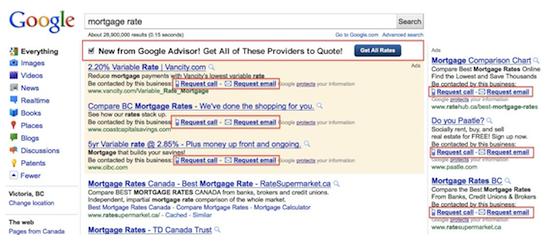
(Click to enlarge the horror)
One little button and now “it’s best for the user” to “compare advertisers” with Google submitting the customer’s lead information to ALL of the advertisers on that query because, you know, the customer wants to compare:)
And even better for you as an advertiser, you don’t have to worry so much about CTR and getting as many clicks as you can off of your ads because “Google gives you ALL of the leads!” Imagine! With Communications Extensions you get a shot at every lead Google can drive. Too bad they also give them all to your competitors as well…
“But, but! those leads aren’t going to back out for all of the advertisers so there’s no way they’re going to keep participating in the comparison auctions”.
Advertisers are going to go “back to good ol’ CPC bidding again, screw this.”
Oh really? Sadly, that option is no longer available as a bidding method for lead generation campaigns. Google discontinued it before they rolled out the “advertiser competition” button.
 So now here we are: All I have to do is set a daily lead budget and Google decides when to send me “the good leads”. In fact, I don’t even have to pick keywords anymore, let alone manage bidding on them.
So now here we are: All I have to do is set a daily lead budget and Google decides when to send me “the good leads”. In fact, I don’t even have to pick keywords anymore, let alone manage bidding on them.
“At first, the ROI was horrid and the leads were coming in completely unfiltered, but we couldnt’ go back as CPC bidding disappeared. Lately though, their algorithms have been better at knowing when a lead is more likely to convert and so we’re scraping by, but nothing like the old days when we were better at optimizing our funnel in-house than our competitors. Now when we complain to Google about lead quality and pricing though they just tell us we should sharpen our pencils a bit more because, hey, “the users much prefer this new model”. – Longtime Adwords Leadgen Advertiser X
“But if Advertisers Aren’t Making Money Google Won’t Get Advertisers…”
Something similar was said when advertisers saw their avg CPCs go up to $30 in competitive lead generation verticals. Google’s job is to push the pricing envelope right to the edge of advertiser bailout, “then back it off just little bit” (Remember the “Creepy Line”?). That’s how all product pricing works: find out what the market will bear at any given time and charge it.
Further to that point, who is it exactly that can’t pay what Google is now charging for leads? Other aggregators and comparison engine sites perhaps?
Sounds like they need to get cut out of the lead chain as they’re not providing ‘added value’! In fact, sending leads to other aggregators would effectively be a “bad user experience”, so time to shut their Adwords accounts down, don’t you think?
So: now we’re just down to the raw providers, and all the middlemen but Google have been cut out. Now we’re getting to the real meat on the bone: deep pocketed corporate spenders, not ‘glorified affiliates’ (as lead aggregators come to be known internally).
And you know what? This model has worked so well on search, Google announces it’s rolling out to the Display Network as well: Your display ads will now have a little extenstion on them that will allow the user to ask for a call-back. (This may already be happening BTW.)
Google’s Wearing the Daddy Pants Now
Whoever has the user’s attention has all the leverage. Advertisers are plainly being told this right now via the Communications Extensions beta. This is no longer your customer. This is Google’s customer. “We will protect our customers’ contact data, and you will not see it.”
Interestingly, but surely unrelated, right around the time this beta was being floated, Google took away the ability for advertisers to put phone numbers in their ad headlines or sitelinks because users would apparently be confused, expecting a phone number to act like Skype right off of the Google SERPs rather than a phone number you would dial with a telephone?
Google has have enough ads to run against enough of head queries that organic results are less and less necessary. Now they can funnel the customer directly through to Google properties and capture their actions, simply reselling them multiple times to advertisers who have no choice but to ‘pay to play.’ This is all without even considering the ramifications of Google Advisor.
The Spoiler
Of course, we can only speculate as to how far Google will go to monetize their search results. If recent history is any guide however, the envelope will get pushed right to the edge. How many of us would have predicted this five years ago:
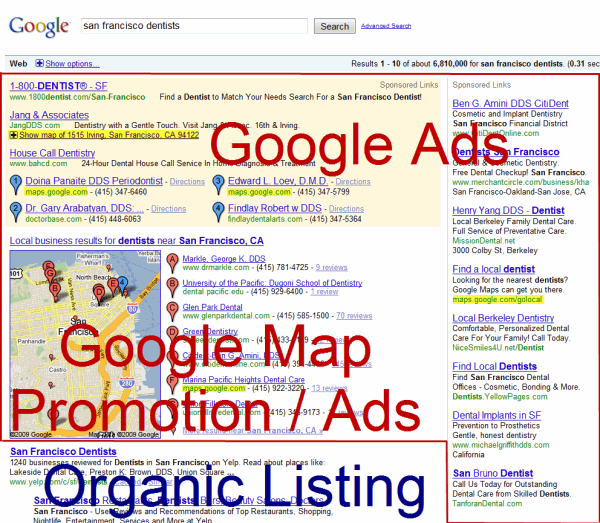
The spoiler in all of this for Google however is governmental regulation. Even as recently as last week US and European government agencies have made it clear that they have a problem with competition getting shoved off the end of the envelope.
Final Thoughts
If Google has done the work of earning the user, and if the user trusts Google to handle negotiations for them in selecting vendors for products and services, then good on Google. Lead-reliant advertisers just need to carefully think ahead about where this marketing channel is heading and what their plan will be when it finally gets there.
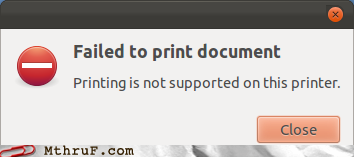 Hey Google: Instead of spamming the known universe with Adwords coupons for “new accounts only”, why don’t you let new advertisers actually run some ads for once?
Hey Google: Instead of spamming the known universe with Adwords coupons for “new accounts only”, why don’t you let new advertisers actually run some ads for once?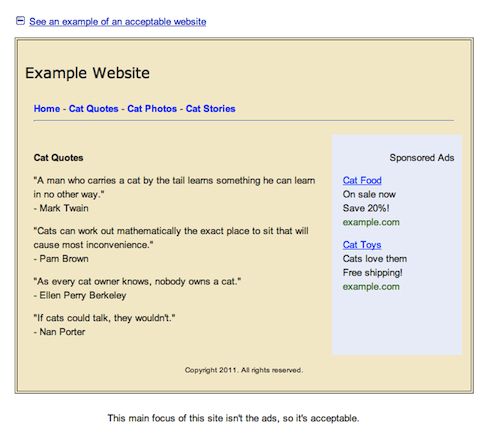

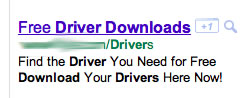



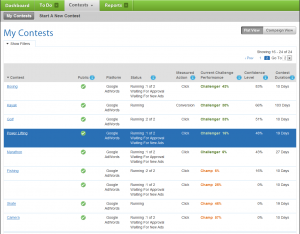
![Where Does Google Make Its Money? [ infographic ]](http://www.wordstream.com/images/where-does-google-make-its-money.png)
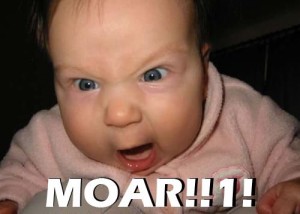
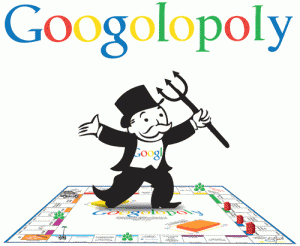
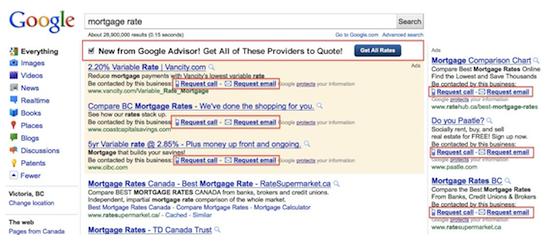
 So now here we are: All I have to do is set a daily lead budget and Google decides when to send me “the good leads”. In fact, I
So now here we are: All I have to do is set a daily lead budget and Google decides when to send me “the good leads”. In fact, I