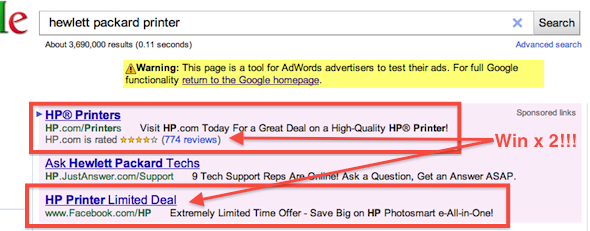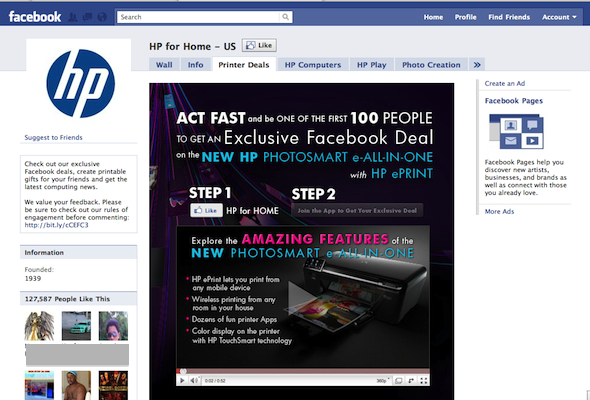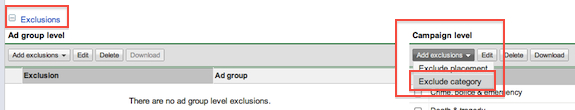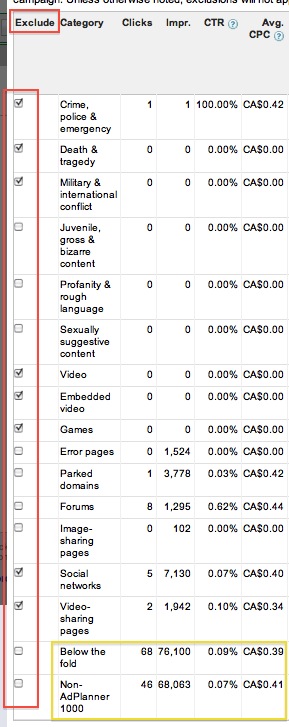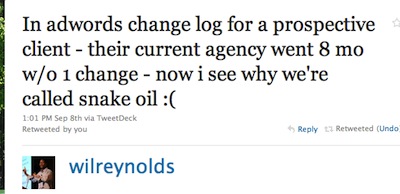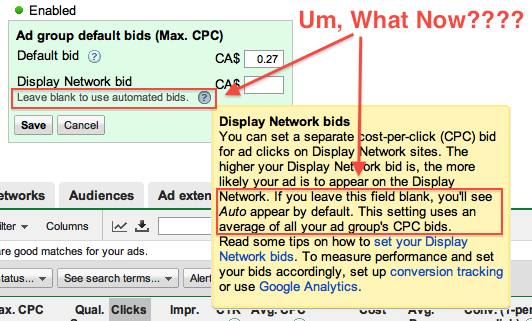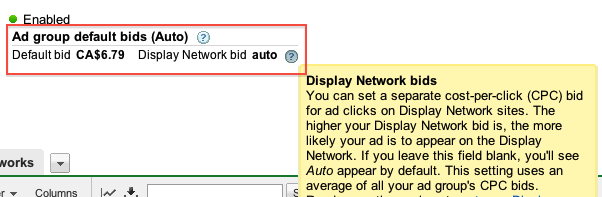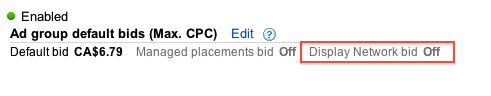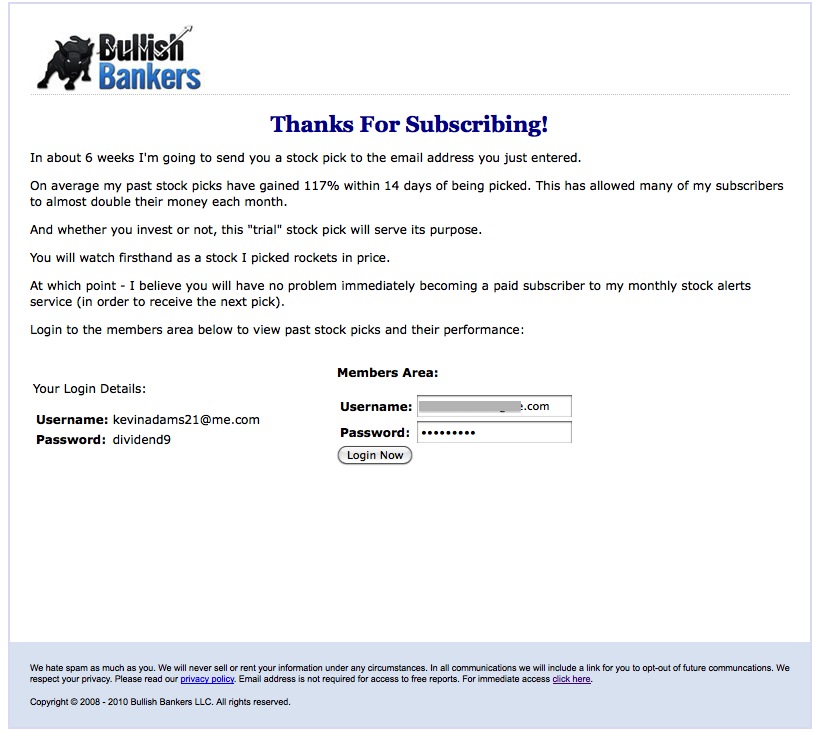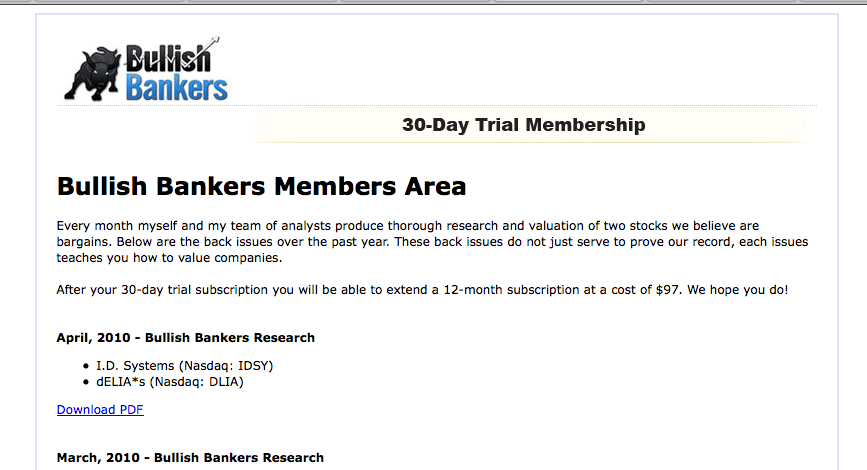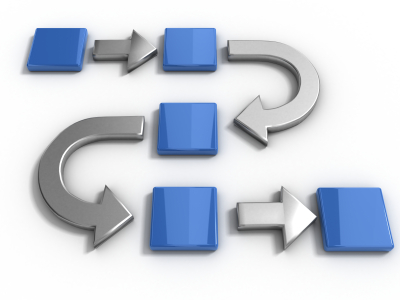As PPC gets more and more expensive in valuable markets, you may be looking at your niche and keywords and wondering “how on earth can they afford to bid this much???”.
The answer is usually one of these three reasons:
- They’re idiots and aren’t paying attention to their campaigns or keyword profitability
- They’re getting lower wholesale prices than you and have more margin to work with
- They’re not bidding based on a one-time sale (or lead) profit basis
Translation on #3: They’ve figured out how to extract a higher Lifetime Customer Value from each PPC visitor or conversion than you have.
The first two are certainly possible, but, in the case of #1, that can’t continue forever before someone asks what the heck is going on, and with #2, this is happening less and less as competition drives inefficiency from any and all supply chains.
In my experience, the most common reason you’re getting schooled in high-priced PPC auctions is because your competitor is measurably better at making money “on the back end” than you are.
What is “Lifetime Customer Value”?
Simply put: Lifetime Customer Value is the statistically valid amount of net profit each visitor or customer is worth to you in totality. That “totality” could be 24 hours if you stink at building ‘after the conversion’ revenues, or it could be many, many years if you’ve built an enduring relationship with your customers.
Geordie Learns an Expensive Lesson
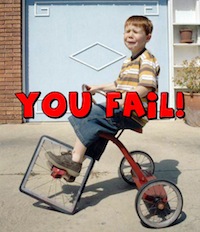 Here’s how I was first introduced to the concept of Lifetime Customer Value:
Here’s how I was first introduced to the concept of Lifetime Customer Value:
In my past life I sold OEM licenses of security software (antivirus, antispyware apps etc). I wanted to get the biggest PC manufacturer at the time to pre-install a 30-day trial icon for our security software on their PC’s as they leave the factory (also fondly referred to by PC buyers as “the crap that came preloaded on my computer”).
I was willing to give the PC manufacturer a huge percentage of any sales that came through from these pre-installs (or a ‘revshare’ agreement).
The OEM guy at the PC manufacturer’s HQ that does these deals just would not return my calls or emails. I was young and fearless at the time, so I just kept dialing, day after day. Finally, one day he actually picked up the phone.
Here’s how the conversation went:
Geordie: “Hey Guy at Big PC Vendor, it’s Geordie Carswell calling, any chance you’ve had a chance to consider our proposal on pre-installs?”
Guy at Vendor: Dude, listen: Symantec gives us $250 per PC to install their Norton 30-day trial icon. Can you afford to top that?
Geordie: “Um, what now?”
Guy at PC Vendor: “You heard me, $250. They know their average customer will renew their software annually for AT LEAST six consecutive years.”
(Doing the math that worked out to a Lifetime Customer Value of about $414.00. $250 bounty per install was well worth it.)
Geordie: “Thanks for your time and leveling with me, I’m going to go quit my job now. Cheers.”
It was a powerful lesson that I was thinking too linearly, I was trying to give him a high percentage of $40. Symantec however had the data on renewal stats, the upsell and upgrade process down pat, and way more capital to invest in future business than we did. Over time, we retooled our business model to incorporate new ways of increasing Lifetime Customer Value, but never could come close to touching Norton.
Simple Ways to Boost Lifetime Customer Value – Start with the “Thank You”
 The quickest path to increasing Lifetime Customer Value is to use your confirmation or “Thank You” page for more than just thanking the customer and delivering confirmation messaging.
The quickest path to increasing Lifetime Customer Value is to use your confirmation or “Thank You” page for more than just thanking the customer and delivering confirmation messaging.
Your Thank You page gives you the best shot at reaching your best sales prospects: They’ve already proven they’re willing to give you money or personal contact information, you have their rapt attention as they watch to make sure nothing went haywire with their transaction, and hopefully they have a ‘trustiness’ feeling for you in their tummies. So don’t waste this chance: Sell them something else!
One quick win is to conspicuously place an upsell offer on your Thank You page that (hopefully) allows the customer to order it without having to re-enter their payment information. (Program your payment gateway to hold off on ‘capturing’ the transaction until they’ve decided if they want the additional item(s)). It’s amazing how few merchants actually do this: they’re great a ‘suggesting’ additional products prior to checkout, but after the order they drop the ball.
E-Commerce Revenue Booster: The “Bag of Crap”
 If you’re in retail e-commerce, considering offering what my friend and keynote speaker Neil Patel calls “A Bag of Crap”. (You might want to rename it something more user-friendly like “Surprise Grab-Bag”) The strategy here is that you don’t specify what’s in it, just that it’s “100% Guaranteed to be Worth Over 3x the Grab-Bag Price!”.
If you’re in retail e-commerce, considering offering what my friend and keynote speaker Neil Patel calls “A Bag of Crap”. (You might want to rename it something more user-friendly like “Surprise Grab-Bag”) The strategy here is that you don’t specify what’s in it, just that it’s “100% Guaranteed to be Worth Over 3x the Grab-Bag Price!”.
Next, stuff their order with whatever excess or promo items you might be wanting to unload anyway, just make sure the retail value promise is honoured (Great way to leverage clearance inventory!). Price the “Bag of Crap” however you like while ensuring you build in some margin. People love to dig through “Bargain Bins” in Walmart to find that under-valued, early Kurt Russell DVD for $3.99. The principle here is the same: give them a chance to be pleasantly surprised.
LeadGen Cross-Promotion
What if you’re in the LeadGen business? What can you do on your confirmation page to boost per-lead revenues?
The easiest one is to add an ala-cart menu of opt-in options for complimentary whitepapers, partner promotion offers, or trial downloads. Let customers or prospects feel empowered to choose what they would like from the list, but make it worth their while by making the options genuinely sound appealing.
Additionally, why not run a contest or fun quiz on your lead confirmation page, perhaps inviting visitors to “See How You Stack Up!” after completing a survey or quiz that afterward shows them aggregate stats based on other responses, allowing them to compare metrics with others in their vertical or job role? The options are really endless, have fun with it and increase the likelihood that when you call to follow up on web leads the respondent will have a warm-fuzzy feeling about your company.
Email, Email, Email!
 While 98% of marketers admit that email marketing is a critical component of building longer-term customer revenues, few do it really well. Why is this?
While 98% of marketers admit that email marketing is a critical component of building longer-term customer revenues, few do it really well. Why is this?
One of the biggest reasons is that they haven’t thought far enough ahead. Often email marketing falls into “Blast mode”, where emails to customers are blasted en masse without any prior email-based relationship having been developed. As a result, the user gets the email and, in the best case scenario doesn’t remember who you are and deletes the email, and in the worst case scenario hits the “Spam” button.
If a user has given you their email address during a transaction, include a strong call-to-action that will motivate the customer to double-opt in to your email marketing list. What’s ‘a strong call-to-action’? It’s a heck of a lot more than “Sign up for our Newsletter!” with no explanation about what they’re going to receive if they do sign up. That’s simply not effective. Come up with some goodies or immediate deliverables that they’ll get ‘in exchange’ for their double-opt in. Make it worth their while!
Once you’ve added them to your marketing email list, don’t just let them ‘languish’ there until you do your next “Blast”. Set up an auto-responder series with actual, tangible value that will build that warm-fuzzy feeling for you in anticipation of your upcoming campaign-based email drops. Email marketing lists are like cars, they take a while to warm up:)
“Like Us on Facebook” Sucks
 If Groupon has proved anything, it’s that email marketing kicks “social media” marketing all over the place when it comes to e-commerce conversions. People tend to (at best) skim commercially-fueled social media posts, but they pay a comparatively larger amount of attention to their email. (Yes, I know ‘Millennials’ don’t use email blah blah blah, but chances are they’re not your target market, people with money are.) Attention and engagement are the twins that drive revenues and email simply delivers more revenue than social.
If Groupon has proved anything, it’s that email marketing kicks “social media” marketing all over the place when it comes to e-commerce conversions. People tend to (at best) skim commercially-fueled social media posts, but they pay a comparatively larger amount of attention to their email. (Yes, I know ‘Millennials’ don’t use email blah blah blah, but chances are they’re not your target market, people with money are.) Attention and engagement are the twins that drive revenues and email simply delivers more revenue than social.
That’s why I cringe when I see “Like us or Find us on Facebook” on Thank You pages or email correspondence. Nine times out of 10 when you “find them” on Facebook, you find a slightly branded, half-assed Facebook Fan Page with zero mechanisms baked in to drive Lifetime Customer Value. No upsells, no engagement opportunities, no anything of value.
Some brands are skilled at continuing the conversion flow on their Facebook Fan Pages (or whatever they’re called now), but if you haven’t got a definitive answer for what Facebook (or Twitter, or social-whatever) is adding to your Lifetime Customer Values, chances are it’s not that much.
Focus on what will move the needle revenue-wise, and I’ll bet that turns out to be upsells, cross-sells and email marketing.
PS: If you do ask a user to tweet or post about you on their Facebook news feed, make it easy for them by providing suggested text (that sounds conversational and not too ‘salesy’) and link it to something that will actually drive revenue, not just a dump to the homepage.
Ask for Referrals!
 Sales 101 says: “Ask for the sale!” The same principle applies with building additional revenues on the back-end of a transaction or lead: Any time you interact with a customer, be that a sale, an email, a support response — anything, ask the user for a referral.
Sales 101 says: “Ask for the sale!” The same principle applies with building additional revenues on the back-end of a transaction or lead: Any time you interact with a customer, be that a sale, an email, a support response — anything, ask the user for a referral.
This could be as simple as a “Email this to a Friend” option on your Thank You page or, better yet, let them send a discount offer with their own text input to a friend(s) making them look good for ‘sharing a deal.’ (Important: Make it a GOOD deal, something people would WANT to share – Don’t cheap out!)
Why not run a contest for referrals? Or offer a discount to existing customers if they get a friend to place an order or sign up? A big part of the reason Dropbox has grown so quickly is because of existing-user discount referrals. The bottom line is that you need to ask people to do what you want them to do. Sitting back and hoping word of mouth will happen on its own and boost your per-customer revenues just isn’t going to cut it.
These few examples are only the tip of the iceberg in ways to boost LCV: What are some of the best examples you’ve seen to date on building Lifetime Customer Value? Share them in the comments!
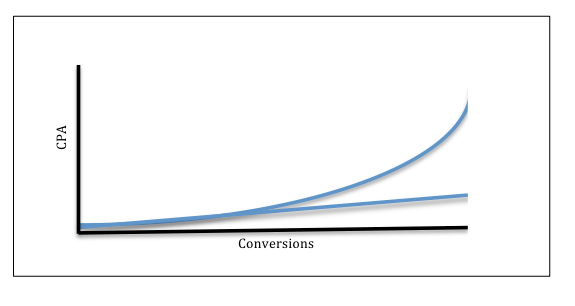
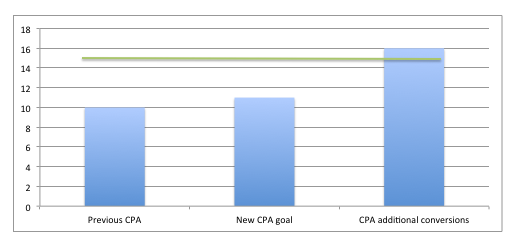

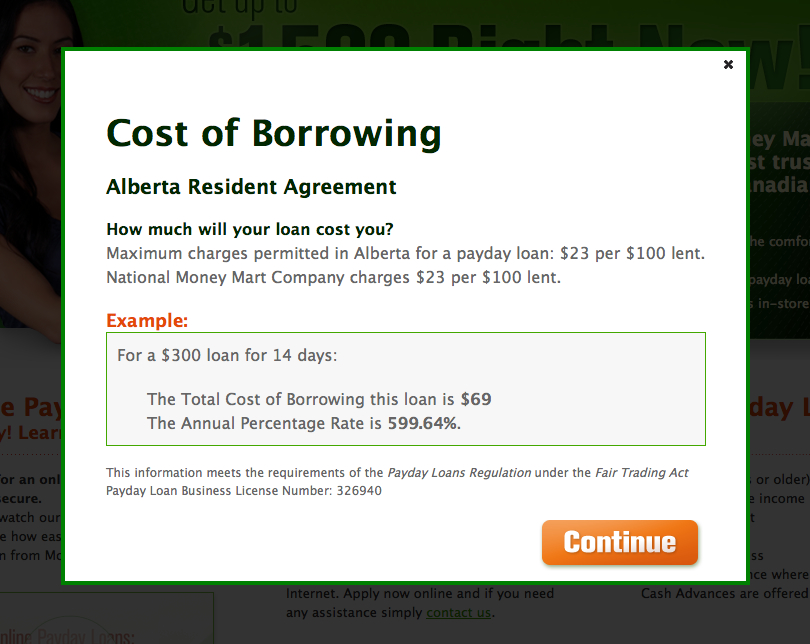
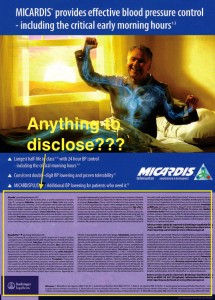
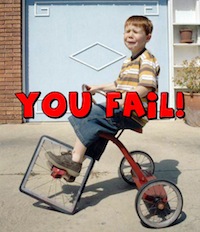 Here’s how I was first introduced to the concept of Lifetime Customer Value:
Here’s how I was first introduced to the concept of Lifetime Customer Value: The quickest path to increasing Lifetime Customer Value is to use your confirmation or “Thank You” page for more than just thanking the customer and delivering confirmation messaging.
The quickest path to increasing Lifetime Customer Value is to use your confirmation or “Thank You” page for more than just thanking the customer and delivering confirmation messaging.  If you’re in retail e-commerce, considering offering what my friend and
If you’re in retail e-commerce, considering offering what my friend and 

 Sales 101 says: “Ask for the sale!” The same principle applies with building additional revenues on the back-end of a transaction or lead: Any time you interact with a customer, be that a sale, an email, a support response — anything, ask the user for a referral.
Sales 101 says: “Ask for the sale!” The same principle applies with building additional revenues on the back-end of a transaction or lead: Any time you interact with a customer, be that a sale, an email, a support response — anything, ask the user for a referral.