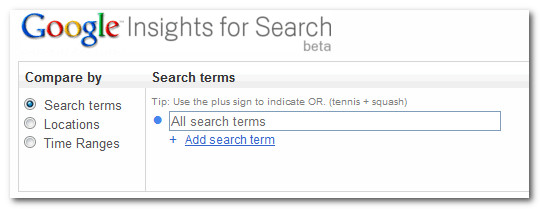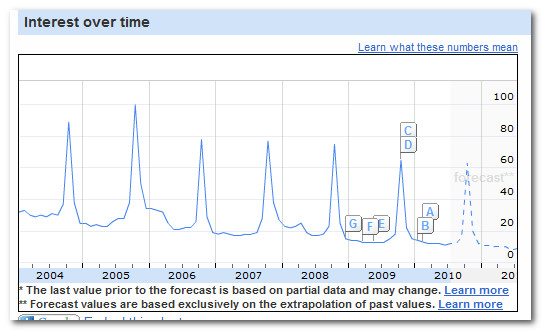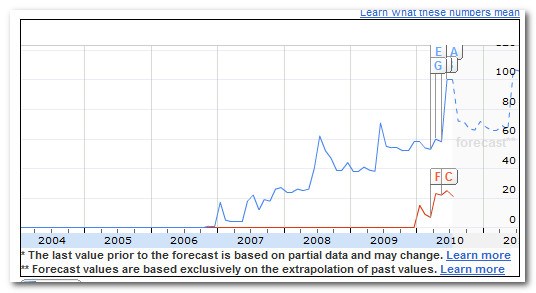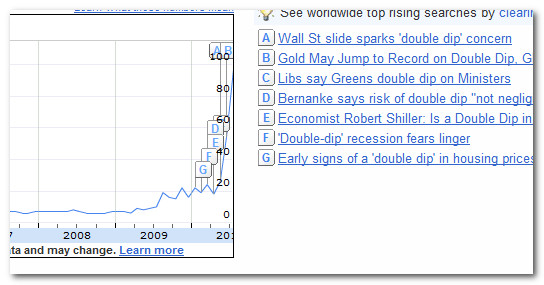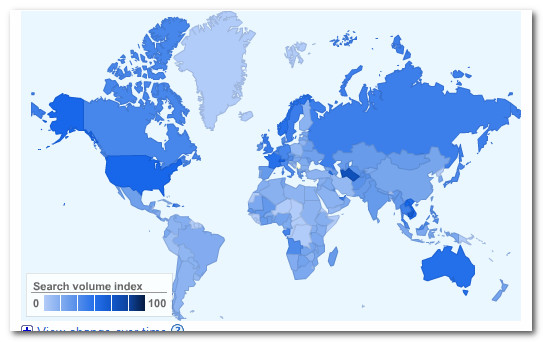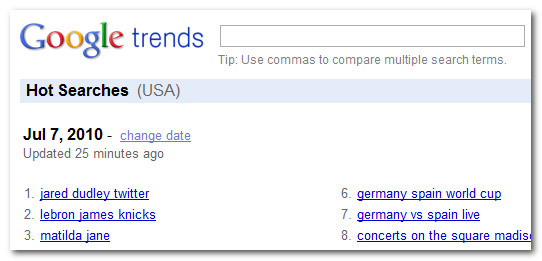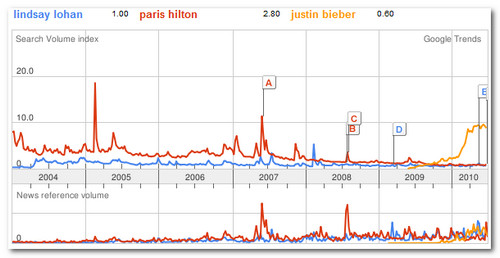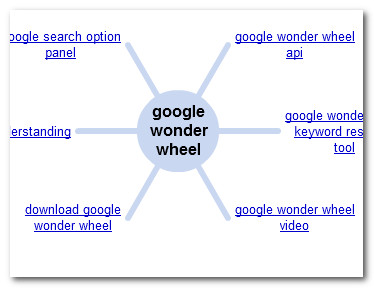“Negative” keywords are just as important as the ‘positive’ keywords you bid on. Effective targeting of your Adwords campaigns requires that you put your ads in front of the right users, and keep them away from users who are unlikely to be interested in your product or service. Many keywords have multiple meanings from niche to niche, others many apply to a particular area of your niche that your product may not want to target.
Poor broad-matching due to inadequate negatives can severely impact your keyword relevance quality scores as well as keyword-level quality scores are heavily measured based on ad click-through rates (CTR), and the more often your ad shows against irrelevant keywords, the lower your CTRs will be.
Different Kinds of Negative Keyword Structures
For search campaigns, negative keywords can be added either on a campaign-wide basis, or on an adgroup-only basis.
Here’s a good rule of thumb for which level of negative you should use:
If there’s no conceivable way that a keyword you’re adding as a negative would apply to ANY of the adgroups in your campaign, add it as a campaign-level negative. If you only need to apply a particular negative keyword to one of your campaign’s adgroups enter it as an adgroup level negative.
Note: Negatives are not grouped into adgroups the same way positive keywords are. If you want to add a negative keyword to just one adgroup, you enter it like a standard keyword with a minus symbol (-) in front of it, and add it to the adgroup as if it was a positive keyword.
Locating Negative Keywords
Google has a pretty good idea of what keywords relate to each other. Processing billions of queries per day, they can see patterns in what keywords are being used together, and what the searcher is looking for.
One easy way to leverage Google’s historical data on keyword combinations is by using the Google Adwords Keyword Tool.
For instance, if we’re advertising high-end custom car rims, we’ll want to add as negatives for products we don’t carry, or customers we don’t want (aka. people searching for “cheap”). Additionally, we might be interested to see what additional terms Google says are commonly used in searches for our phrases (particularly when broad match goes bad).
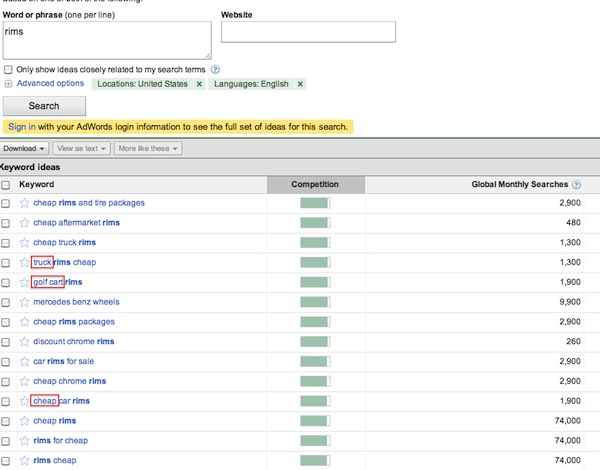
You’re Not Going to Cover Every Negative With a Brand New Campaign
One of the most effective ways of isolating negative keywords can only happen after you’ve been running your campaign for a few weeks. Google now provides much-improved reporting on users’ actual, exact search query.
Using the “See Search Terms” report when you’re on the adgroup’s Keyword tab can show you terms Google is incorrectly matching your keyword to.
Negative Match Types
Negative keywords can be entered with the same three match types as regular keywords: exact, phrase, and broad.
If there’s a chance that adding your keyword broad match negative (i.e. no quotes or square brackets) is going to limit your campaign’s ad impressions, you may want to get more specific in telling Google when you’re not OK with that negative. With negatives, using the broad and phrase matching will prevent your ad from showing more than an exact match negative.
If the negative keyword is clearly off-topic, broad match is typically the best choice.
What’s your favourite method for digging up negatives? Share them in the comments!
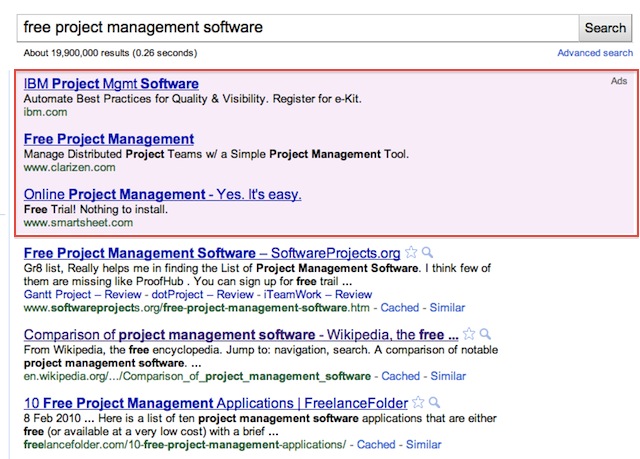
 PPC advertisers, just like everyone else, can be susceptible to a ‘herd mentality’. Herd mentality with PPC tends to show up when you see everyone and their dog piling on to a few select keywords that
PPC advertisers, just like everyone else, can be susceptible to a ‘herd mentality’. Herd mentality with PPC tends to show up when you see everyone and their dog piling on to a few select keywords that 






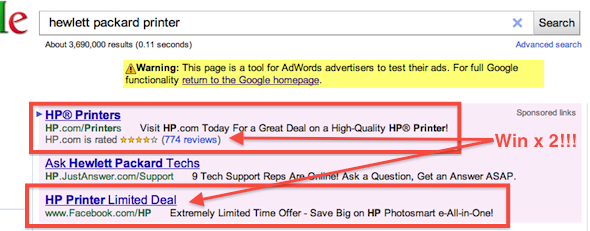
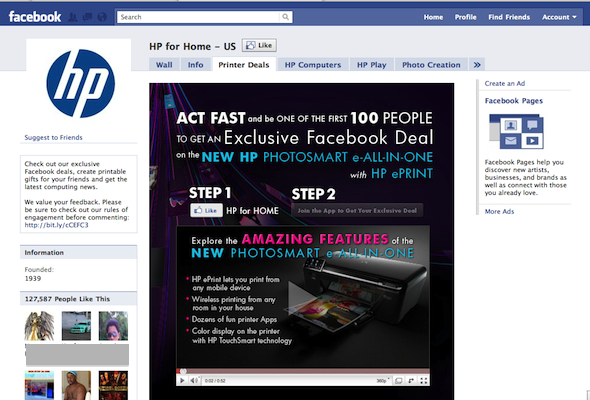
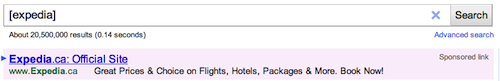

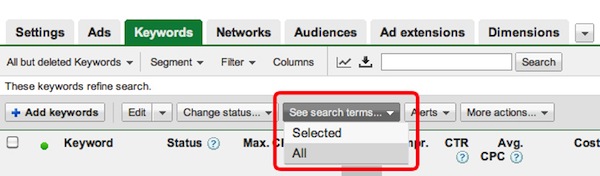
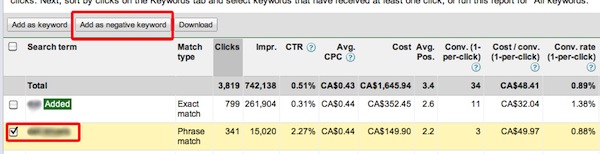
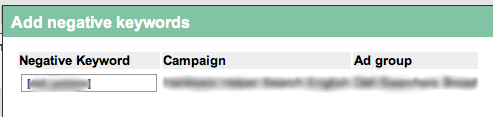
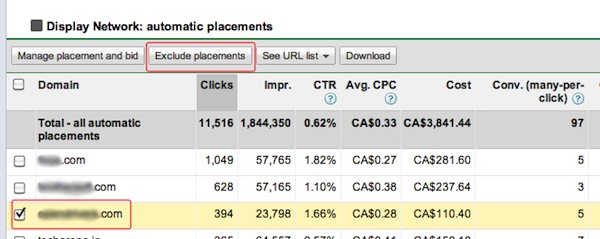
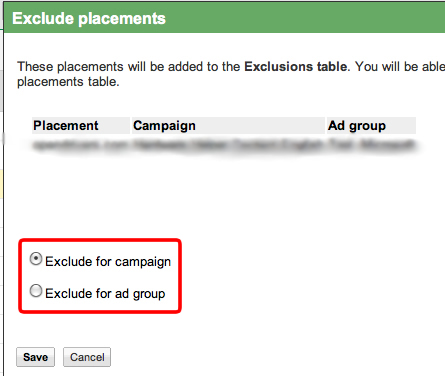
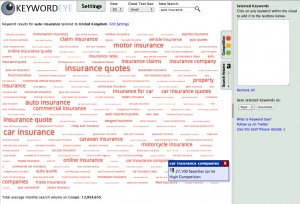 Click to Enlarge
Click to Enlarge