 Note from Geordie: The following is a guest post from Boulder CO.- based Kevin Weiner, a Facebook marketing specialist and consultant. Kevin is one of the most talented Facebook marketers I know, and I’ve asked him to guest post on a number of “under-the-hood” Facebook Ads questions.
Note from Geordie: The following is a guest post from Boulder CO.- based Kevin Weiner, a Facebook marketing specialist and consultant. Kevin is one of the most talented Facebook marketers I know, and I’ve asked him to guest post on a number of “under-the-hood” Facebook Ads questions.
Does Facebook have a “quality score”? In short, yes, but it applies more to reputation and account trust than Google’s ‘relevance’ driven quality model.
For people that run self serve ads on Facebook, the idea of having a ‘quality score’ almost seems like adding insult to injury. Simply getting ads approved consistently on Facebook is hard enough, let alone trying to keep track of some ‘account trust system’ metrics.
The good news is that a lot of the trust metrics are common sense, and it paying attention to these trust factors really can help how your accounts perform, and how much leeway they get in Facebook’s eyes. This translates into easier ad approvals, raised budget caps, and more warnings before they would consider disabling your ad account.
What Will Users Think?
The first thing to consider is whether the average Facebook user could either be upset or ticked off about the content in your ad or landing page. There really is a surprisingly large amount of people that like to complain about ad content and they will seek out internal Facebook emails and contact forms (which are not easy to find) to do so. People can also “x” out your ad, stating it’s either misleading or offensive.
If you’re getting reams of retroactive ad disapprovals then this is something you’ll to pay closer attention to.
Here’s an example of an ad that Facebook wouldn’t like:
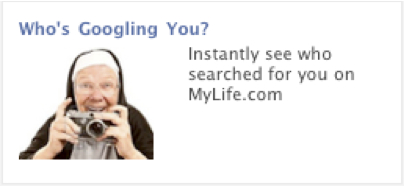
Here’s a much safer one:

One big difference is the word “Googling.” Even though to google something is actually a word now, when people click on the ad and don’t end up seeing google anywhere, they get angry. The second ad is also much more transparent as it shows that it’s searches on MyLife.com that you’ll be able to view for your name, not Google history or logs.
As an aside, it’s no surprise that Facebook has since banned the use of “Googling” in ad text, as well as the actual MyLife offer (given the number of mislead users).
Take Email Warnings Seriously
Probably the biggest rule we play by on Facebook is if they send you any type of email warning about something specific they disike, make sure you NEVER DO IT AGAIN (or at the very least wait a long time). Facebook sends out warning emails like these to give you a second chance, so it’s something to take seriously.
Despite ongoing support to improve your ad quality, your ads continue to rank among the poorest quality in our ads system. A large number of users have expressed that your ads are “misleading” and/or “offensive”. As an effect, your advertising account is on notice. Please improve the quality of your ads within the next 14 days.
Are Your Ads Performing a Bit Too Well?
One of the most frustrating things Facebook does is actively penalize advertisers for having super high CTR ads over large demographics (.4% click-thru rate and up/500k users and up). The main reason for this is that since a much higher percentage of Facebook users are clicking on your ad, they are going to be that much stricter making sure there’s no possible way your ad could be misleading.
It’s pretty difficult for most ads to get their CTR that high, so Facebook can easily single out those ads for additional scrutiny. Finding the middle ground here between a slightly lower CTR and a higher conversion rate is difficult but often necessary.
Bottom line: For those of you that suffer from long approval times, frequent disapprovals, and low budget caps, actively working to improve your Facebook Ads’ account trust level (or ‘quality score’ if you like) will help increase your campaign performance in direct and measurable ways.
Have a Facebook Ads question? Post it in the comments and we’ll get Kevin to consider answering it in future posts!
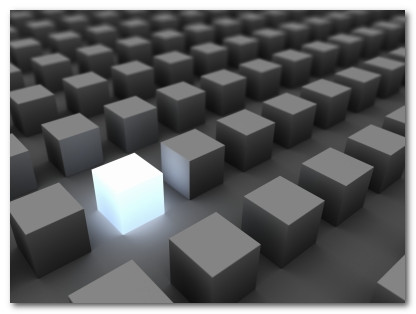
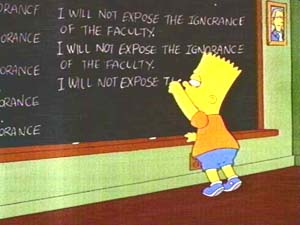 While researching where Google’s
While researching where Google’s 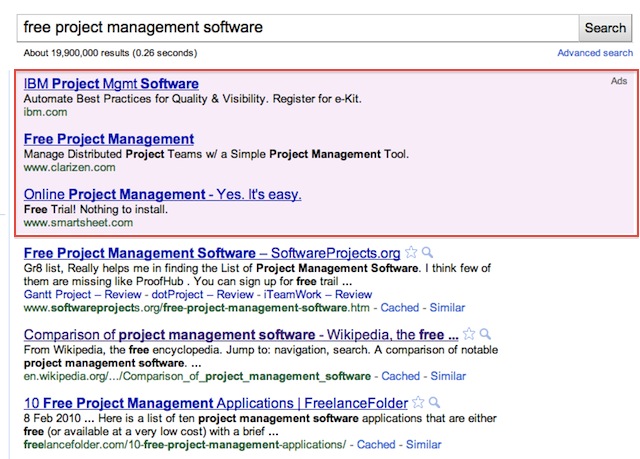
 Not every Adwords campaign starts off with the geographic targeting perfectly dialed in. Often, marketers start by lumping a scads of countries in together, ignoring language and currency as well as differences in conversion rates from country to country.
Not every Adwords campaign starts off with the geographic targeting perfectly dialed in. Often, marketers start by lumping a scads of countries in together, ignoring language and currency as well as differences in conversion rates from country to country.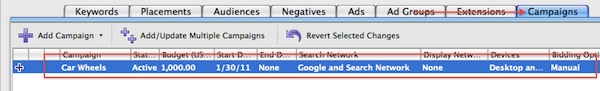
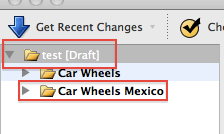
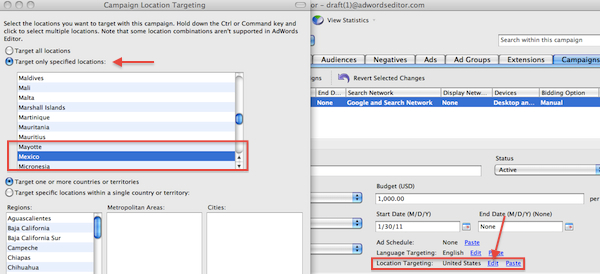
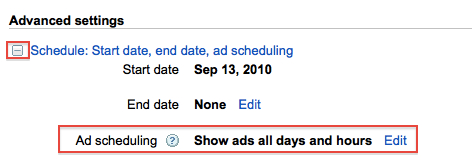
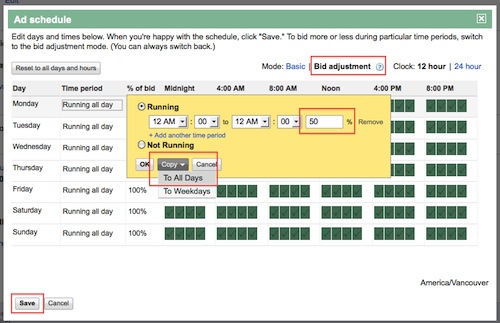
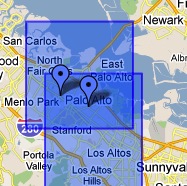

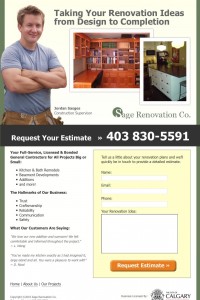
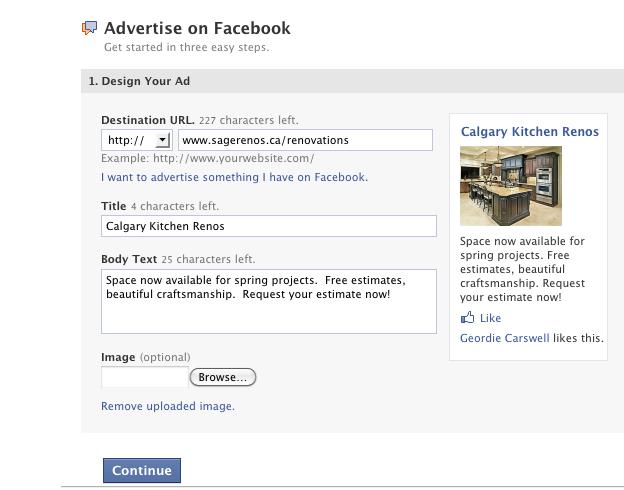
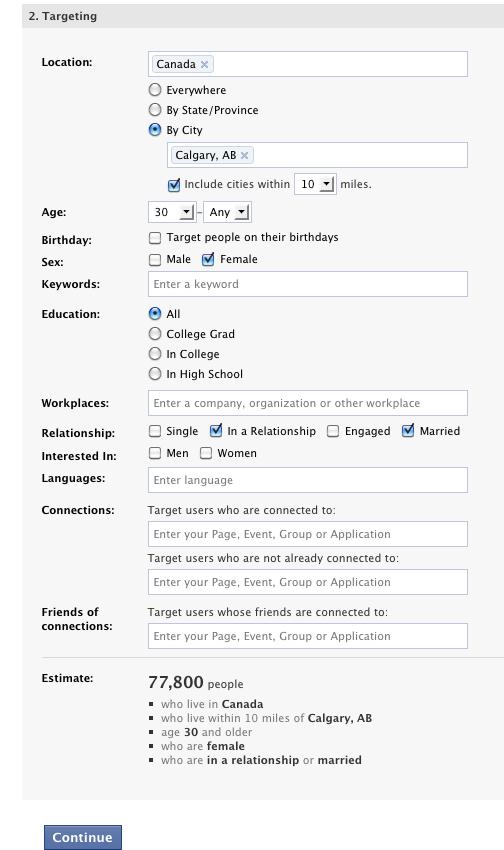
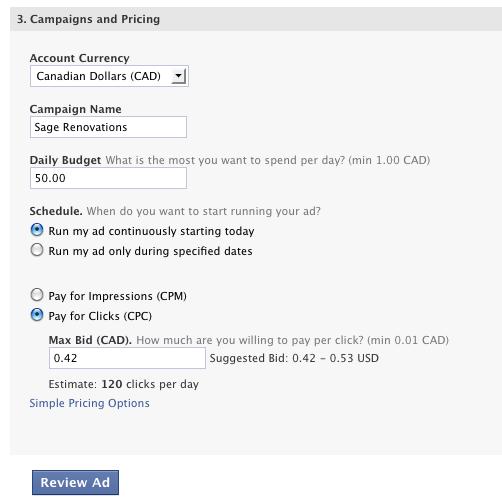




 PPC advertisers, just like everyone else, can be susceptible to a ‘herd mentality’. Herd mentality with PPC tends to show up when you see everyone and their dog piling on to a few select keywords that
PPC advertisers, just like everyone else, can be susceptible to a ‘herd mentality’. Herd mentality with PPC tends to show up when you see everyone and their dog piling on to a few select keywords that 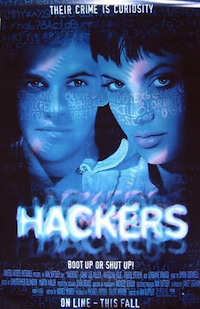 Over the weekend Gawker Media’s site network including lifehacker, Jezebel, Gawker, Gizmodo and others
Over the weekend Gawker Media’s site network including lifehacker, Jezebel, Gawker, Gizmodo and others 


