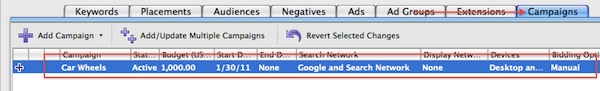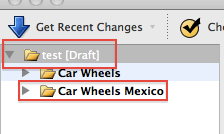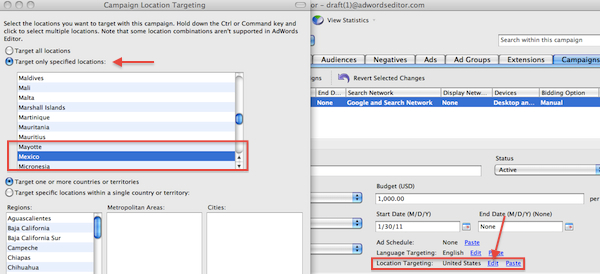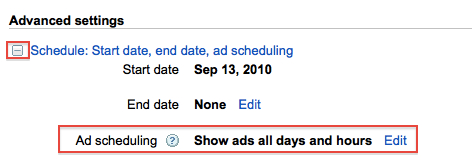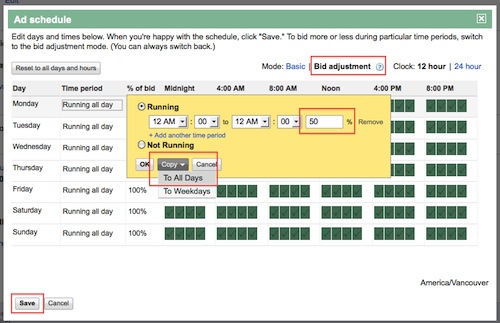Microsoft dropped a big piece of news last week: they’re bringing their trademark use policies closer to Google’s. In the past Microsoft had a similar policy to Google, but when they took over PPC for Yahoo they adopted Yahoo’s archaic trademark editorial policies.
Microsoft dropped a big piece of news last week: they’re bringing their trademark use policies closer to Google’s. In the past Microsoft had a similar policy to Google, but when they took over PPC for Yahoo they adopted Yahoo’s archaic trademark editorial policies.
As of March 3rd, Microsoft Adcenter will once again allow bidding on trademarked terms and use of competitors’ trademarks in your ad text under certain circumstances:
Use of a competitor’s trademark in ads only may be allowed if its use is truthful and lawful, for example, if:
- Your ad compares your own product’s attributes to those of your competitor’s product, as represented by independent, third-party research. However, you must also do the following:
- Present the trademark in the context of the research that is cited in the ad.
- Feature the related research clearly and prominently on the landing page that your ad links to.
When Microsoft changed to Yahoo’s old trademark policies as part of the Search Alliance rollout, they automatically disapproved most, if not all, advertiser keywords that were determined to be trademarks. I seriously doubt that if you just left these keywords and ads in your Adcenter account that they’ll just magically go back through and retroactively approve them all on March 3rd.
My recommendation would be to delete all of your old, disapproved ads and keywords and recreate them after March 3rd. Of course, there’s likely to be a bit of inconsistency when that date rolls around, so it may take some adding, disapprovals, deleting and reloading if you start right away on or near that date.
This brings back to mind a tip I share in our PPC training modules: Keyword or ad disapprovals in Adcenter are often best handled by just deleting the disapproved item and reloading it. I’ve seen scenarios where doing this as often as 4 times on the same item with get the 5th attempt through permanently.
The ‘delete and reload’ method is annoying to be sure, but at least you don’t have to do something even more annoying to resolve it: Submit a question to Adcenter support staff (not a fun experience, trust me).
In our members’ community I’ve posted a number of strategies for competitive trademark bidding, but here’s a couple quick points to keep in mind for Adwords in particular:
- The trademark will almost always be auto-blocked in ad text if the TM owner has complained to Google or Microsoft directly via their online complaint process. No complaint from the TM owner? No auto-block when uploading new ads containing the term.
- The TM claims are country-by-country. The TM owner must apply for and prove grounds for an automatic TM block in ad text for each country individually. Basically, they need to have the TM registered in every country they want to block ads from showing in. If they have a US-only TM, they can’t block ad text containing the TM in Canada et al…
- Recognizing this, advertisers can create individual campaigns targeting one or more countries where the TM owner hasn’t registered a TM. In some cases where you have countries mixed together in a campaign that have some countries where a TM is restricted I’ve seen Google put a “limited” flag next to an approved text ad indicating they won’t show it in every country targeted in that campaign.
- Although I’ve seen claims otherwise, it’s perfectly easy to get good Quality Scores on Adwords for a competitor’s trademark, CTR is king, and if users find your ad click-w0rthy, you’ll be fine QS-wise.
Here’s a list of the trademark registration and search sites from various prime PPC markets if you want to find out if a particular TM is registered in a given country:
If you’re interested in internal Google’s thinking on fair trademark usage with Adwords, be sure and read this fantastic interview with Terri Chen, Google’s Chief Trademark Counsel. Josh Dreller did a great job of asking the tough questions and pinning Google down on specifics. Josh’s post didn’t get the attention it deserved at the time.
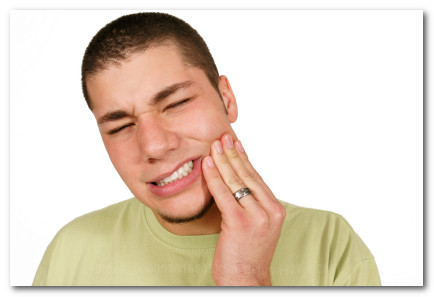

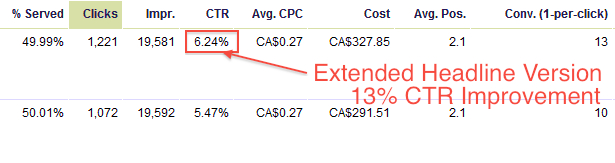
 Note from Geordie: The following is a guest post from Boulder CO.- based Kevin Weiner, a
Note from Geordie: The following is a guest post from Boulder CO.- based Kevin Weiner, a 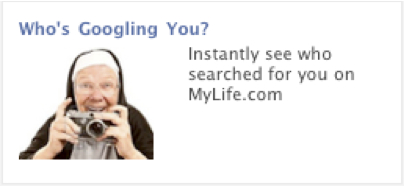

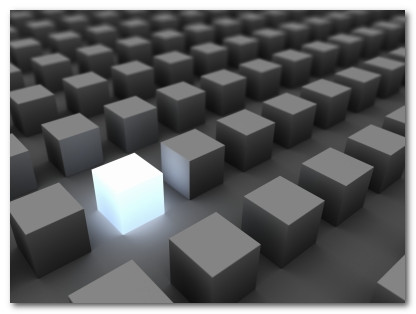
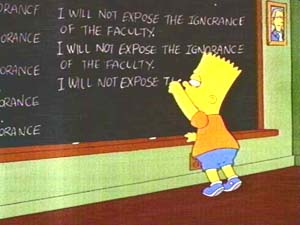 While researching where Google’s
While researching where Google’s 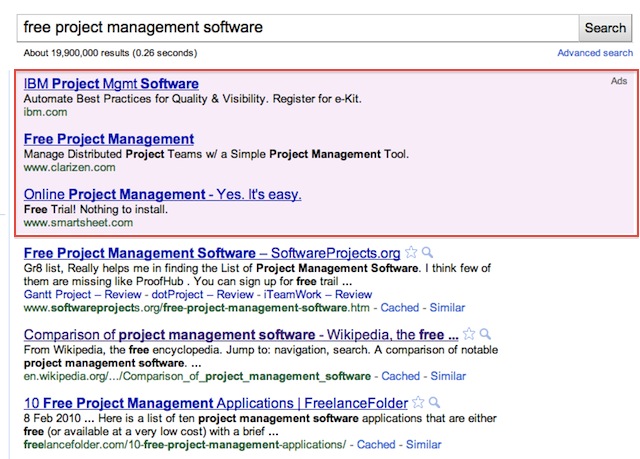

 Not every Adwords campaign starts off with the geographic targeting perfectly dialed in. Often, marketers start by lumping a scads of countries in together, ignoring language and currency as well as differences in conversion rates from country to country.
Not every Adwords campaign starts off with the geographic targeting perfectly dialed in. Often, marketers start by lumping a scads of countries in together, ignoring language and currency as well as differences in conversion rates from country to country.