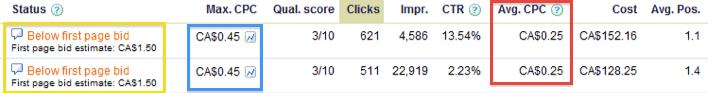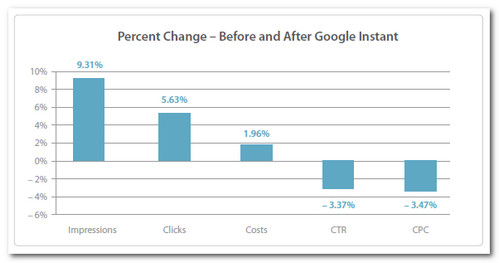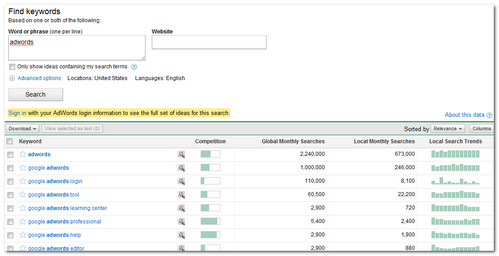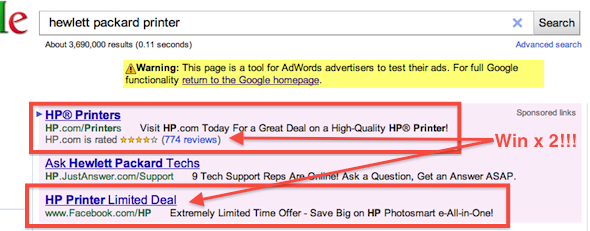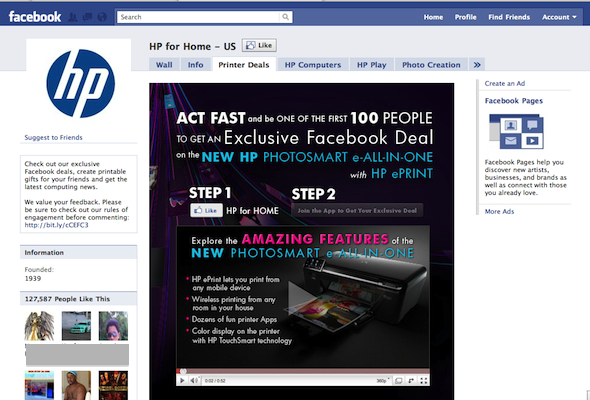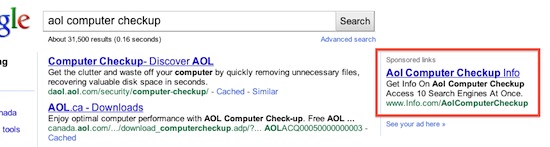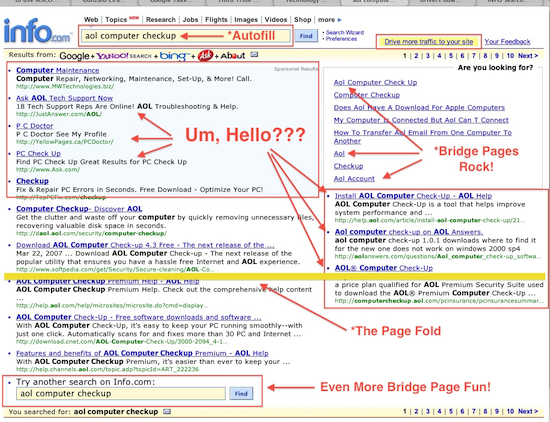Google’s new Contextual Targeting Tool (currently in beta, some accounts have it already, more will see it roll out shortly) is a fantastic way to build out quick and dirty display network campaigns.
Many advertisers build out their content campaigns using variations on the keywords used in their search campaigns, perhaps integrating a few other contextually-related keywords to round out the ‘theme’ of the adgroup, making it easier for Google to figure out where to put your ad, or simply start from scratch using Google’s keyword tool to throw together thematically-relevant keywords into new adgroups.
A Much Easier Approach For Creating Content Campaigns
Google’s new Contextual Targeting Tool however gives you an in-depth look at what types of terms Google thinks are semantically related to your core keywords and also shows you totally new branches of keywords that you might not have ever thought to look for on your own.
Additionally, and perhaps most importantly, the tool allows you to see how Google thinks related terms should be grouped together to make successful content adgroups that they can ‘understand’ in order to place your ads on the right display network pages.
To use the tool, you select a geography and language, then pop in a few sample keywords that are most closely related to whatever it is that you’re selling on Adwords: (click images to enlarge)

The tool then returns a list of pre-made content adgroups and bid suggestions that you can add to your existing campaign, or use to create a new one:
By selecting any of the suggested adgroups, you can edit the keyword phrases Google comes up with: removing keywords that are too geo-specific, or not really relevant to the human eye, or add keywords of your own that you think would round out the adgroup even further.
For instance, in the below highlighted adgroup, you might choose to take out the references to specific states or just have one state mentioned per adgroup:
One of the most important features of this tool is that you can expand out any number of adgroups into an even deeper set of adgroups related to any of the initially-suggested groups. (Mousing over any of the adgroups reveals an “Expand” button.)
For instance, if we ‘expand’ the initial “Cheap Car Insurance” adgroup, Google suggests a number of additional adgroups they think are deeper derivatives of “Cheap Car Insurance”:
They’ve come up with a number of great ways to expand on “cheap car insurance” including terms like “budget”, “cheap insurance forum”, “cheap auto insurance quotes” and more. This is MUCH more easier than trying pluck these out of the standard Google keyword tool.
The Contextual Targeting Tool even shows you where, based on these new adgroups, your ads might show up, right down to the exact URL:
Seeing this in advance is equivalent to getting a sneak peek at your Campaign Placement Report before you put the campaign or adgrousp live. What’s the value of this? Well, first off you get to see what sites your ads could show on that are NOT appropriate, and should be added as campaign-wide negative site exclusions before these new adgroups are launched. You may also notice some negative keywords creep in that could be added immediately as campaign-level negative keywords.
Given that we’re looking at car insurance-related adgroups you can likely spot a few sites here that don’t exactly match up to that theme:
So now we’ve got a list of nicely expanded adgroups, that can be exported directly from here into Adwords Editor where you can add text or image ads etc…
WARNING: This export to Adwords Editor feature is handy, but notice that the suggested bids from Google are also exported, and they might be a) higher than is really necessary and b) more than you’re able or willing to pay. When you import these adgroups into Adwords Editor, be sure to go in and update the Max Content CPC you’re willing to pay so you don’t end up with a bigger than expected spend.
The Value for Search Campaigns, Quality Score & Ad Text
I’ve put together a completely new training module for our PPCblog community members that includes tips and examples on how to use this new Contextual Targeting Tool to expand search campaigns, pump up Keyword Relevance Quality Score, and tweak ad text for higher CTRs.
If you haven’t joined yet, what are you waiting for….?







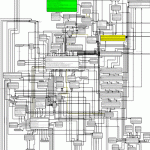 When I was speaking a couple of weeks ago at
When I was speaking a couple of weeks ago at