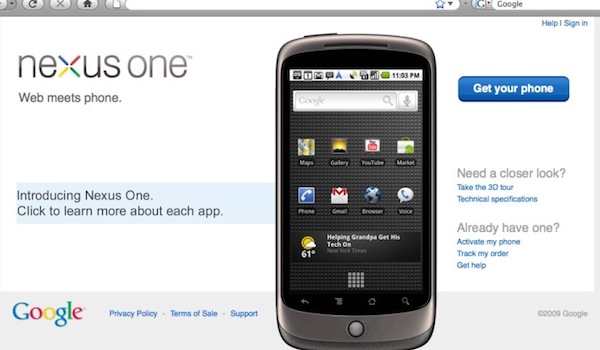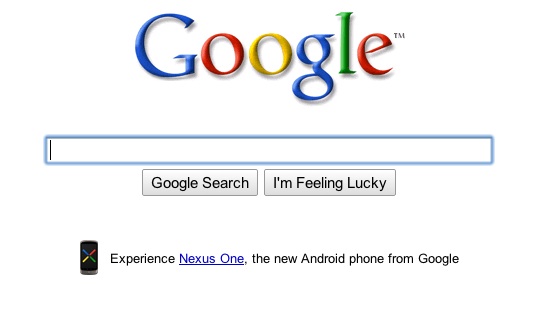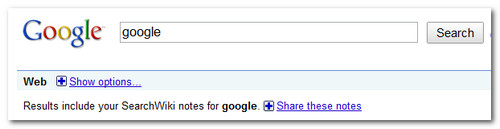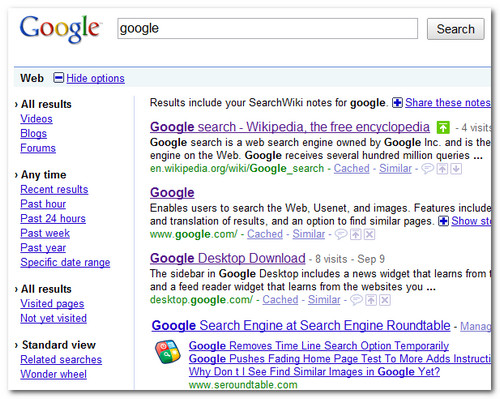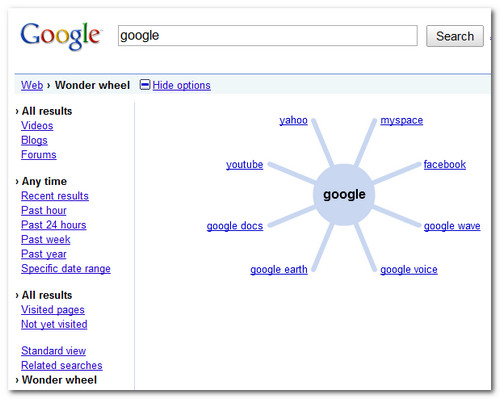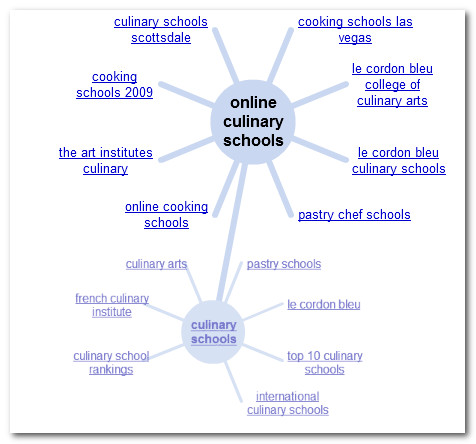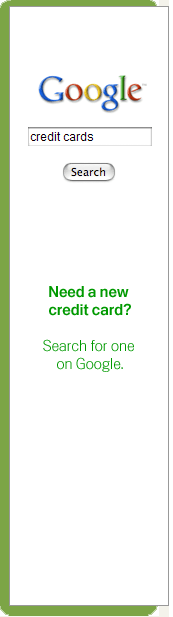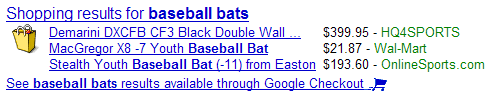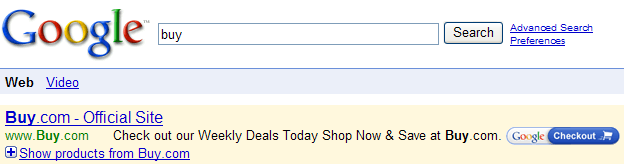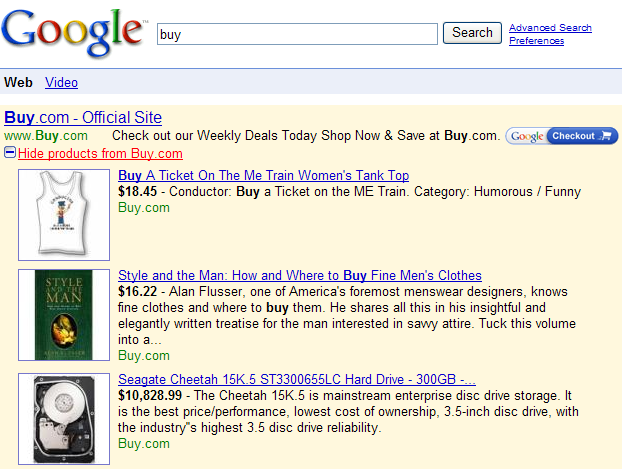For the longest time, Google kept searchers’ actual queries close to the vest. Their search term report lumped most actual user searches into “Other Queries”.
In early 2009, Google finally included the details of what make up these “Other Queries” instantly creating a number of highly useful data points.
How can you generate actionable data from Adwords Search Query Reports?
Here’s four quick points to start…
Capture New Keywords from Phrase Variants & Synonyms
See what ancillary terms are triggering your ads via broad and phrase matches. Where else can you get exact click-through and conversion data from phrase variations enabling you to isolate and target these terms more closely?
Look closely for new ideas:
- Are your customers using acronyms or abbreviations you haven’t targeted yet?
- Are they using spaces between initials and multiple-word keywords? (“jp morgan”, “jpmorgan”, and “j p morgan”are all different keywords)
- Are they using navigational queries like domain names or URLs that you haven’t broken out yet?
Why target these individually if your broad matches are already catching them?
- Well, how’s your quality score for that broad term? Could it improve?
- Could you be over-paying for matches to these new keyword possibilities?
- How targeted is your ad text to these new variants? Could it be better, resulting in more visitors and conversions?
Uncover Missing Negatives
Seeing precisely how Google is matching your keywords, you may notice irrelevant searches seeping in. These irrelevant terms are easy negatives to add.
Even if impression or click counts for these badly-matched searches are initially low, adding them as negatives immediately to your campaign-level negatives can help the Adwords system improve its matching accuracy:
You’re directly telling Google what’s NOT relevant to your particular campaign. This saves ad spend and improves your CTR going forward.
Pump Your Keyword Quality Score
Use the Search Query Report to find high-volume variations of your broad keywords.
Next, isolate these keywords and create new, more tightly-knit adgroups consisting of these keywords only and ruthlessly fine-tune your ad text to more precisely match this reduced keyword list.
The result from doing this? Increased CTR.
Your increased CTR will in turn raise your keyword relevance quality score, lowering your actual CPCs in the process. Lowered actual CPCs leads to a little something all PPC advertisers want…
Boost Your Campaign’s ROI
Obviously, reduced actual-CPCs helps the pocket book, but the Search Query Report can tweak your ROI even further:
For instance, if you notice that a query variation doesn’t ever seem to convert, add that exact phrase as an exact-match campaign or adgroup-level negative, cutting that particular query while leaving everything else as-is.
There’s no sense beating a dead horse. If a phrase or keyword just flat-out doesn’t work, dump it.
Anything you can cut without reducing conversions will net you a higher return on your spend.
A couple closing notes for the road: For any of the above to be truly effective, a decent amount of click data spread over a sufficient space of time is required. Never cut without enough data to make an accurate judgment call.
What actionable metrics do you pull from your Adwords Search Query Reports? Leave a Comment!