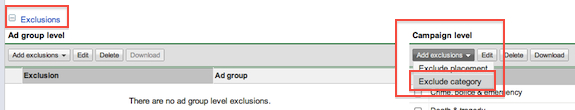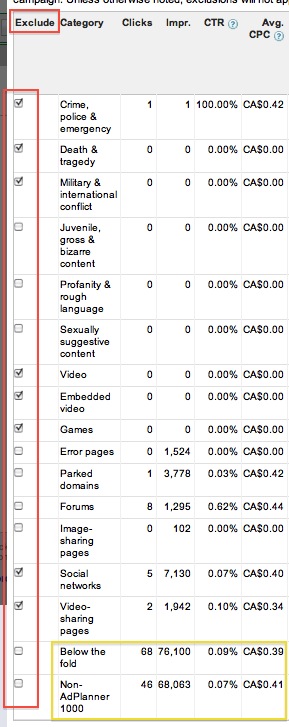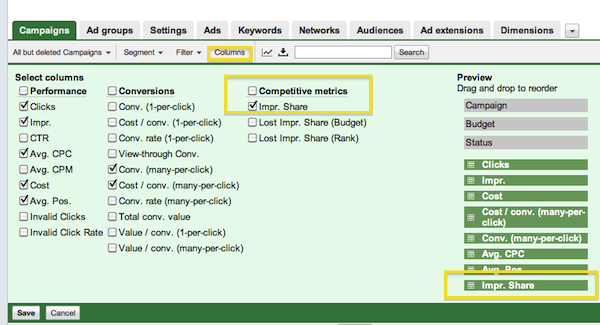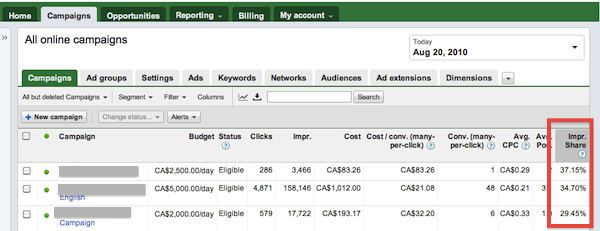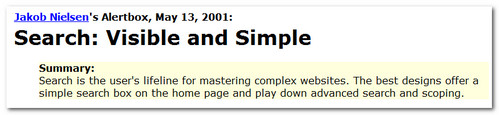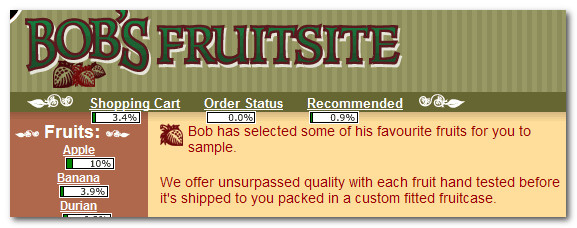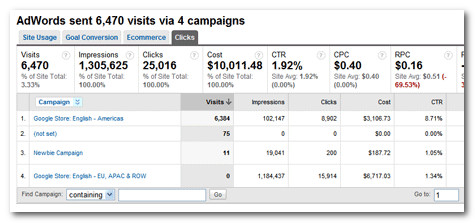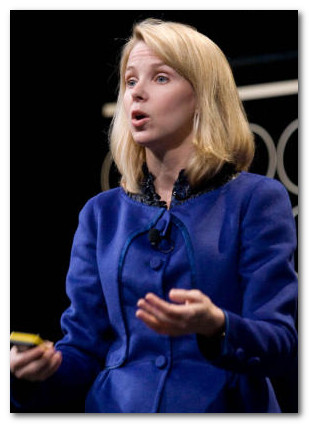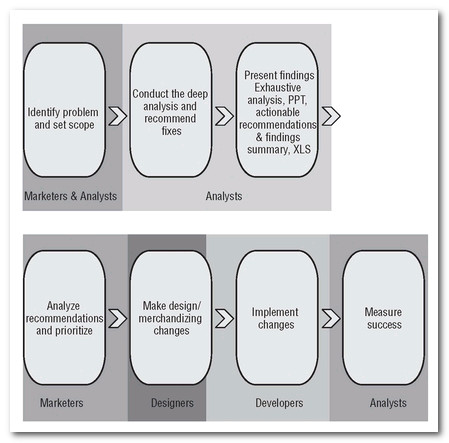I’ve been debating about whether to post on this or not, as it’s pretty much giving attention to quackery, but what the heck:
There’s a persistent ‘grey technique’ that’s been mentioned offline a number of times that centers around the theory that you can artificially pump your account-level quality scores in Adwords by paying a ‘QS-tax’: bidding on and directing traffic straight through to the top Adwords advertisers that have the lowest possible (read .01c) minimum CPCs on their brand terms.
The idea works like this:
-You create a new search campaign in Adwords that has one or two keywords and one adgroup only.
-Next, bid on [expedia] or [expedia.com] in your only adgroup in that campaign. (Or any of the top Adwords spenders for that matter)
-Write an ad that exactly matches the one the already uses brand uses for it’s own search term, i.e:
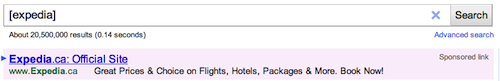
-In the destination URL, put the site’s usual URL (In this case, www.expedia.ca) and send the traffic directly to the brand.
-Set your campaign’s daily budget to like $50/day and let it rip.
Why On Earth Would You Do This?
Why would I buy ads for Expedia and send that traffic to them for free? The theory is that doing this can raise your entire account’s Quality Scores.
How?
Well, obviously Expedia.ca is going to get a 10/10 for the term [expedia]. And of course there’s different minimum bids for a 10/10, but in this case, you’re looking at a .01 minimum bid. Pretty well as low a bid as you’ll ever see on Adwords. Your CTR on the exact match brand term with the exact ad that the brand uses is likely to be in my testing about 45% +. That nice CTR is about as good as you’ll find on Adwords as well.
Proponents of this technique suggest that the account Quality Score lift that you get from paying this $50 daily fee or “Quality Score Tax” makes it more than worthwhile.
Does It Work?
Simply put: No. While it’s true that above-average CTR and keyword Quality Scores across ALL of your campaigns can lead to a better account-level Quality Score, artificially simulating this type of performance in your account via this technique isn’t going to move the account Quality Score needle. It’s just not.
Unless you only have one other campaign in your account to influence upward with this approach, one campaign with one adgroup, keyword and ad isn’t going to have a significant enough impact to move your entire account up the account Quality Score ladder.
Additionally, account-level Quality Score is only ONE of a number of Quality Scores that are in effect in your account. For instance, it’s particularly important to consider that many metrics in the auction are connected to your domain itself, not just your account. Save your $50/day and spend that on keywords that actually make you money, not Expedia:)
If anyone can conclusively prove that this technique definitively moves the needle in terms of raising account-wide Quality Scores, ping me and I’ll post your proof.