As Google methodically picks off the reports in the Adwords Report Center, moving reporting to an ad-hoc model in the main campaign UI, some interesting little tricks are popping up.
In the past, if you tried to keep track of how much traffic Google is actually sending you compared to how much is truly available, you ran a campaign report and checked the box for “Impression Share”.
Now, that feature is gone from the Report Center, but with the new changes, you can tack it right to your campaign list columns:
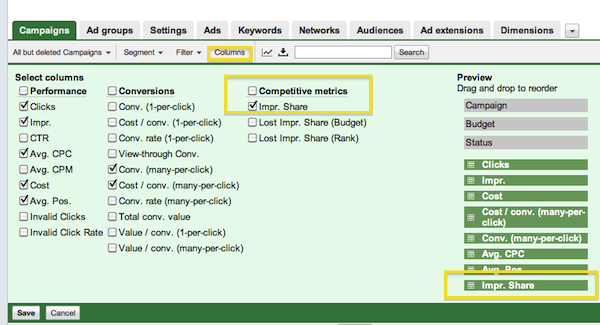
Now you’ll be able to view your Impression Share in real time right from the campaigns overview screen:
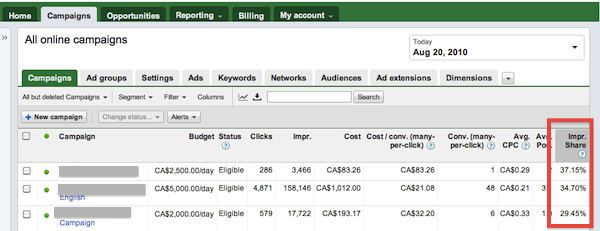
Pretty Handy!!




This is great! Too bad they don’t allow you to view impression percentage for specific keywords… or do they?
08.25.10 at 12:10 pm
If you set up your campaigns around individual keywords then you easily could get that data. Not ideal for tail keywords, but if you have a few core keywords you could segment them out from the rest of your ad campaigns.
08.26.10 at 5:46 pm
I love this feature because I will know when to raise my bids to get a higher impression share.
What’s a good number to shoot for? Above 85%?
08.31.10 at 3:17 am
Geordie,
Wish this worked for content 🙁
Glad to see you posting!
Peter 🙂
09.08.10 at 12:06 am