Many advertisers haven’t yet explored the performance breakdown Google provides on content network campaigns. Most Adwords users know you can exclude sites that don’t convert based on data from your Display Network Placement Report, but Google has been slowly adding new data points to the site category exclusion options including the ability to view and/or prevent your content ads from showing on ad units below the fold, or outside of the Doubleclick Adplanner’s Top 1000 Sites list.
To view how you’re performing on different site categories, click the “Networks” tab in your content campaign (either at the campaign or the adgroup level) and scroll down to the bottom of the page to the link for “Exclusions”:
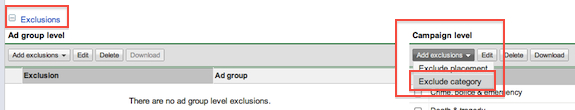
You’ll then see a full list of the types of sites you can view performance data on (depending on the date range you’ve selected):
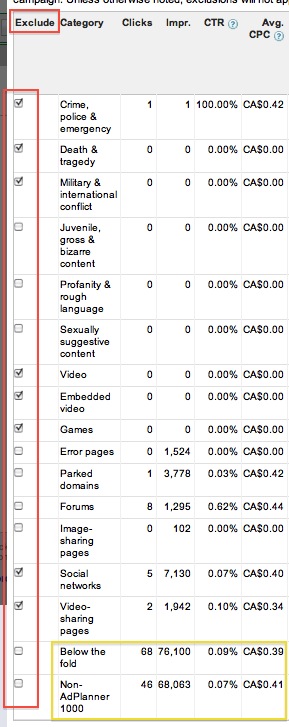
Your cost-per-conversion data may signal that you need to exclude some site categories either at the campaign or adgroup level, or you might find that a particular site category performs exceptionally well for you, in which case you might want to look at placement targeting similar sites.
Either way you use the data, the option to get this kind of visibility into your content traffic is a welcome addition to Adwords platform:)
PS: Thank you so much to the PPCblog training and community members who participated in yesterday’s live Q&A call with myself, Rehan Zaidi, and Neil Patel! The feedback has been great, and we’re going to make a live conference call a monthly feature for our members.
If you’re interested in becoming a member of our private community, you can find more details here!




awesome! I didn’t even notice this. But then again, I’ve been moving away from Google for awhile now. “below the fold” stats = way cool. 😀
10.11.10 at 7:31 am