I’ve long felt that the market is ripe for a competitive spy tool that does what SpyFu and SEMrush do for search, but this time for the Google Display Network.
To be effective, such a tool should gather both image, flash, and text ads to give you an idea of who and what you’re up against when it comes to display network campaigns.
It should tell you:
- What image and text ads your competitors are running on the Google Display Network
- What landing pages they’re using with those ads
- What ad networks they’re running display campaigns with, beyond just Google’s network
- What companies your competitors are buying image ad inventory from
- How a competitor’s ads have changed over time
- What publisher sites your competitors ads are appearing on
And let you:
- Export any and all ad data, in bulk, for offline review
- Decide exactly how far back you want to look for ads that have shown on publisher’s sites
- Specify the exact ad networks you want to scour
- Search by niche keywords or specific competitor domain
- Narrow your results down to the exact ad sizes and formats you’re most interested in
New Display Spy Tool: What Runs Where
![]() Max from the new WhatRunsWhere service reached out to me last week with a demo of their new service that provides all of these features. I realized later that I ended up spending over two straight hours researching and exporting competitor ads in a ton of different niches. This tool is intense, the type of data you can grab out of here is invaluable.
Max from the new WhatRunsWhere service reached out to me last week with a demo of their new service that provides all of these features. I realized later that I ended up spending over two straight hours researching and exporting competitor ads in a ton of different niches. This tool is intense, the type of data you can grab out of here is invaluable.
Sidebar: It’s a little known fact that I’ve been working with a friend to try and build a “content spy” network for a while now, but it’s a heck of a lot harder than it sounds. We ran into server load issues, Google dodging and blocking the spider, delays between query and results and more. Basically, we ended up with a tool that worked pretty well for one or two users at a time, but not for larger user loads. Mike and Max at WhatRunsWhere seem to have worked around all of these issues.
Here’s a demo of how WhatRunsWhere works: NOTE *The audio background is a bit loud, mute the sound if you want to just watch it in action, the narration is in subtitles:
Digging Deeper on a Competitor
If you want more intelligence on a particular competitor, after clicking their ad you get a menu like this:
Pretty cool stuff:)
Pricing & Competition
There are a couple of other tools out there attempting to do this, Adbeat is one, but according to a few people I’ve talked to that have used both, Adbeat doesn’t seem to have as much data and depth as WhatRunsWhere. On the flip side, WRW needs some UI polishing, but it’s easy to ignore that when you see the data you can pull.
WRW is priced at $249 for a month’s worth of usage, and that’s a one time bill: you get 30 days to dump out as much data as you like, then you’re done. For most advertisers, 30 days is enough time to get the data you’re after.
If you want to use the monitoring and change reporting features, they have a monthly deal for $229 a month.
Check it out and try it out here: WhatRunsWhere.com
Full Disclosure: The above link is an affiliate link. If you’re not ok with that, just type the URL into your browser. WRW is an awesome service and I don’t have any qualms about officially promoting it, but the choice is yours as to how you want to navigate to the site:)
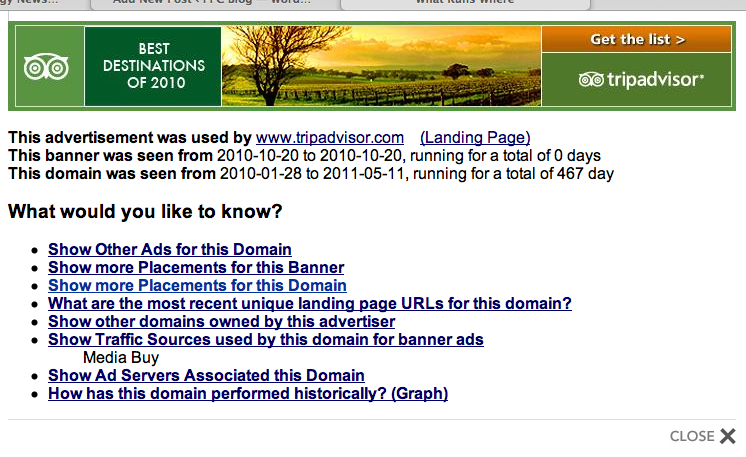




There already is a solution that does this and it scrapes ads from over 16 different major networks from Google to Technorati. Its called Adbeat and it was developed by Mike Collea a internet marketer with multi-million dollar earnings. http://www.adbeat.com
05.13.11 at 11:41 am
Read the post, I address adbeat there.
05.13.11 at 4:04 pm