 Not every Adwords campaign starts off with the geographic targeting perfectly dialed in. Often, marketers start by lumping a scads of countries in together, ignoring language and currency as well as differences in conversion rates from country to country.
Not every Adwords campaign starts off with the geographic targeting perfectly dialed in. Often, marketers start by lumping a scads of countries in together, ignoring language and currency as well as differences in conversion rates from country to country.
So how can you quickly segment out a country or group of countries that either need to have their bids customized (higher or lower), keywords tweaked, or daily budget settings adjusted?
The quickest way in my experience is to create a carbon-copy of your existing multi-country campaign and make a few quick changes.
Clone Your Existing Campaign
To create a carbon-copy of your Adwords campaign to customize, use Adwords Editor.
In Adwords Editor, click the “Campaigns” tab, and select the campaign you’d like to duplicate:
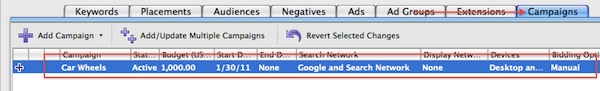
Do a CTRL-C to copy the campaign.
In the campaign tree on the left, select your account at the highest level of the tree. Looking right to the campaign tab again, CTRL-V and paste in your copied campaign creating duplicate. Change the name to something that makes sense:
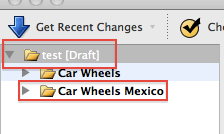
In this case, we want to isolate Mexican traffic as we’ve found while it converts, the conversion rate isn’t high enough to sustain the same CPC bids as those used in the U.S., (about 50% lower in fact).
Change Your Geo Settings
Now that we have a cloned copy of our campaign to work with, we can edit the country settings and choose just Mexico:
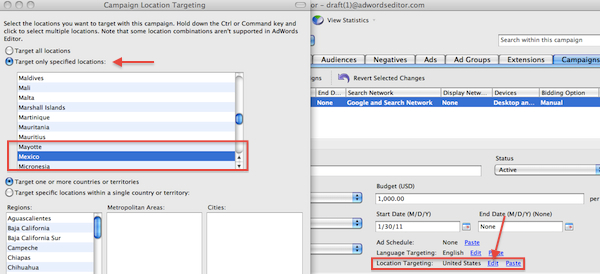
*We could also change the language targeting to Spanish at this stage if we were going to translate all of the campaign elements.
Important: Don’t forget to go back and remove Mexico from your old original campaign!
Bulk-Change Your Bids & More
What we really need to do with this campaign however is to bulk-reduce the bids without going into each adgroup and making individual bid changes.
The easiest way to do this is to use the ad scheduling feature only available in the online Adwords UI.
(Before posting your new campaign to Adwords, you may want to set the campaign status to “Paused” until you’ve had a chance to tweak the settings online, at which point you can activate the campaign when you’re ready.)
Post your new campaign.
To lower our bids across the board in the newly uploaded campaign, go into the campaign and select the “Settings” tab, scrolling down to “Advanced Settings” and click “edit”:
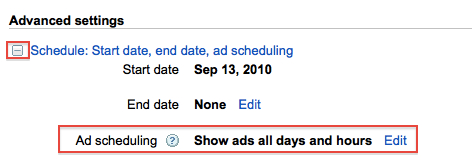
On the screen that pops up select “bid adjustment” instead of “basic” and click on the box that shows “% of bid” to edit it. You can now reduce your bids across the board and apply this reduction to all days of the week in one go:
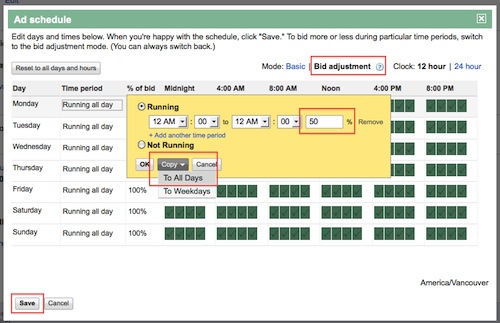
We’ve now effectively reduced our bids by 50% for Mexican traffic only.
You can also make daily budget adjustments here to spend less budget on an ongoing basis.
Splitting out high-traffic countries into their own campaigns and localizing your settings can also improve your quality scores, both in the campaign you’ve removed the extra countries from as well as the newly targeted campaign as quality score can often have a strong regional component.



