One of the big advancements that made Yahoo advertising profitable again for a lot of advertisers was a new setting that allowed you to exclude the Yahoo search partner traffic and run your ads exclusively on Yahoo’s core search engine.
With the transition to Adcenter, advertisers lost that control, and I personally wondered when/if Microsoft would roll out similar controls.
Looks like Microsoft’s implementation of this went live today (or very recently at least)…
Hat tip to Matt Umbro for spotting this early and tweeting it out!
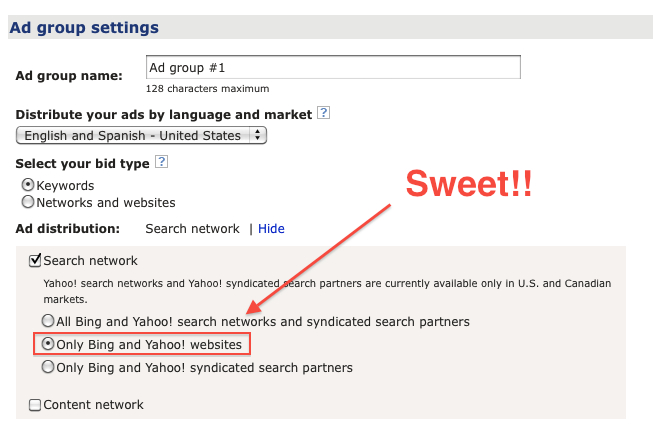
Sweet Release
Now advertisers can choose option number 2 under the search network to focus on Bing and Yahoo’s core search traffic exclusively, which in my experience yields much higher conversions at a considerably lower long-term cost.
You can see this new option (provided it’s completely rolled out) by clicking “Create Campaign” and scrolling to the bottom under “Adgroup Settings”.
Update: Switch Your Existing Campaigns to Core Search Only
By default you’ll see that Adcenter has opted you into “All Bing and Yahoo! search networks and syndicated search partners” for your existing Adcenter campaigns.
To change this setting in the Adcenter online UI:
- Drill into your campaign and check the box next to “Adgroup” to select all of the adgroups in that particular campaign.
- Then click the “More” button and select “Bulk Edit”
- From the drop down selector box in the blue area choose “Distribution to Networks” and you can bulk edit your adgroup’s search configuration.
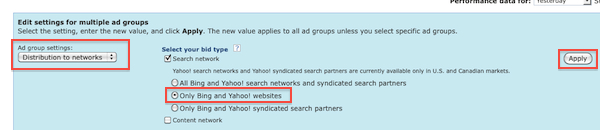
Easy!




Now if we could just select either Bing or Yahoo targeting separately. Phase 2 I guess.
09.28.10 at 2:19 pm
Nice. Thanks for sharing. Got any Adcenter promo codes lying around while we talking about this 🙂
09.28.10 at 8:14 pm
I don’t know why they merged English and Spanish in the US geo. I always separate them in my campaigns. Regarding the separate campaign for Y & B @Kevin, the last time I asked our Yahoo rep, he said it might never happen. SAD!
09.28.10 at 8:35 pm
Thanks so much for this post! I was wondering the same thing, and it’s awesome to not only hear the news, but get a quick 3-step tutorial on how to make the change as fast as possible.
Also, I think you guys might have already mentioned it, but I was happy to change the device targeting to “Desktops & Laptops” in Campaign Settings for all of my non-mobile campaigns.
Between those two tweaks, the quality of traffic is significantly higher! Thanks again…
09.29.10 at 10:47 am
Wow, thanks for sharing. I am planing to do PPC works and I think i got some initial idea how to companying PPC advertising.
09.30.10 at 4:46 am
in my limited PPC campaigns I’ve always opted out of search partners and just stuck with core, but can you think of any examples for which search partners do well in?
Are there any other advantages like lower cpc or anything?
10.06.10 at 8:16 am
I does not get any thing here what is going to explain here..
10.11.10 at 12:15 am
It is mostly relevant to adopt each creative campaign to a specific channel where bing+ yahoo search behavior demands different call to actions—> conversion than normal network displays.
Add to all of this the mobile, and retargeted behavioral campaigns.
Sweet move as said.
10.12.10 at 10:47 am
Does anyone know the main pros & cons of being on syndicated partner searches? I’m taking mine off the syndicated option just in case, but haven’t been able to find a clear answer on this.
Thanks!
Affinity Mental Health
Affinity Mental Health
10.20.10 at 3:59 pm
thanks bro for the great tips 🙂
10.24.10 at 5:41 am
We can’t change these settings using adCenter Desktop… I don’t know how long it is going to take to implement this…
10.29.10 at 2:25 am
@Kevin – I would imagine you could target Bing or Yahoo! separately by using the Website exclusions settings.
Create a Bing-only campaign and have it exclude http://www.yahoo.com
Create a Yahoo-only campaign and have it exclude http://www.bing.com and http://www.msn.com
Anyone know if this will work?
11.02.10 at 1:55 pm
Wow, I have to admit that they have “HIDDEN” this important setting really well. Adcenter needs to stop the practice of churning and burning inexperienced PPC advertisers.
11.06.10 at 3:19 pm
Thanks for this post! After analyzing the MSN & Yahoo transition we noticed a huge increase in the amount of spend for the syndicated partner sites. Much easier just to turn them all off than to have to exclude what would have been 1600 poor quality sites just to keep 40 decent quality sites.
11.08.10 at 3:37 pm
Thanks for this Post… its very useful post to me.. thanks a lot again…
12.04.10 at 8:25 am
my traffic is mostly from refferals not from yahoo, is this also useful for mee ……..
12.07.10 at 5:46 am
I wish they gave you a checkbox at the campaign level, like
Google does, rather than making people dive down to the adgroup
level to disable this. Better yet, they should both disable ads on
parked domains by default and let advertisers opt in, but that’s
probably asking too much.
12.17.10 at 3:42 pm
Thanks for sharing. We our researching PPC and this
information will be very useful.
12.18.10 at 3:46 pm
I noticed the area for “distribute your ads by language and
market” is not editable in my account. Did they take this away or
is there some other feature that is causing this to be
disabled?
12.30.10 at 6:47 pm
Google does not like. yahoo, msn or facebook which one do
you think of them on google expert in this business.
01.01.11 at 9:23 am
Good insight into the workings great
post Geordie
01.02.11 at 4:56 pm
thanks for your share….its very helpful,,,,,
01.27.11 at 3:36 am
Great tip thanks, was getting a lot of wasted spend even on exact match head terms! Thanks!
08.21.11 at 9:21 pm
I had a bad experience with PPC a few years ago. I ended up losing $15,000 very quickly. It was painful but I learned a lot. I’d like to reconsider using paid traffic again, perhaps this year.
06.19.14 at 11:03 pm