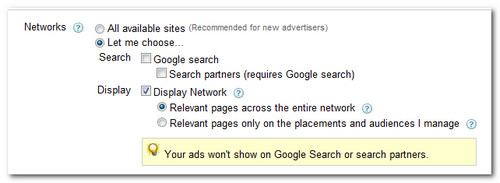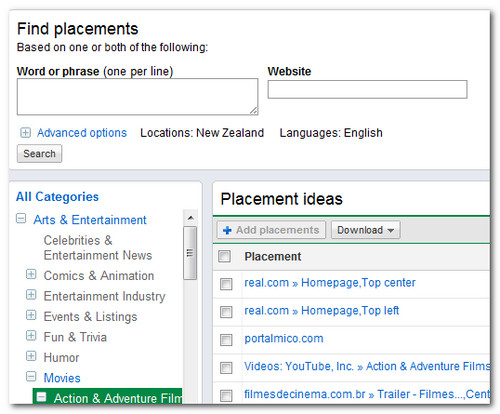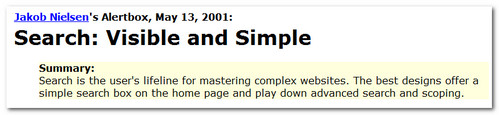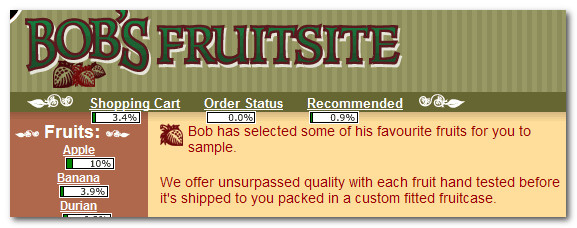If you sell your PPC services to others, or you’re planning to do so, you need to consider how you position your services in relation to other suppliers.
In a crowded market, it’s difficult to stand out, and even more so when you’re just starting out, as you can’t leverage an existing reputation.
You’ll give yourself a great headstart if you focus on the clients needs, so here’s a guide to positioning and proposal writing for the PPC market.
1. Pretend You’re The Client
It’s a cliche, but understanding the customer is critical.
Surprisingly, many web service suppliers make the mistake of thinking in terms of what suits them.
For example, a web designer may reason “I like designing, it’s very satisfying to craft websites, therefore I’ll be a web designer. People will pay for my design skills”. This is fine, but note that in this example, there is no focus on the web design customer.
Now think about what you would want from a web designer.
You may want a good job at a good price (quality and budget consideration), you want the designer to clearly identify and understand your requirements (needs consideration), you want the design completed in a specific time frame (time consideration), and you want your customers to respond well to the design (risk consideration). Whether the web designer enjoys crafting web sites is pretty much irrelevant.
Obviously, the same goes for any other service, including PPC. So what does a typical customer want from PPC?
Here’s a common profile of PPC customers. Keep in mind that service provision is about solving problems:
- They most likely have a traffic problem. They are short of traffic.
- They see their competitors using PPC channels, so they feel at a competitive disadvantage.
- They are probably short of time and/or resources, otherwise they would do it themselves, or hand the task to a suitable skilled person in house.
- They are under pressure to show an improvement in their traffic numbers, and/or an improvement in the bottom line.
- They may have experience of other marketing channels, and they are wondering if this channel is right for them.
- If they are a company of any size, they will be risk adverse, especially when dealing with new suppliers, and or suppliers who are one-man operations.
- If they are a small business, they are likely looking for someone who will work closely with them, on a personal level.
- They want to see the campaign is working.
- They don’t want to get locked into a contract that will come back to bite them, or embarrass them
Keeping the client profile in mind can help you position yourself, and create proposals that will land you work. You’ll certainly be ahead of the supplier who is doing PPC “because they’ve run a few ad campaigns and seen all Matt Cutts videos, and have mad skillz” 🙂
2. Design Backwards From The Clients Needs
In the typical PPC client profile I’ve outlined above, we can design web site copy, a pitch and proposal by “designing backwards” i.e. we start with the clients needs and objections, and address them.
Here are aspects the resulting pitch might contain:
- We flood a web site with qualified traffic – starting today!
- We track your competitors every move, and win using out proven, specialized bidding systems and competitive monitoring
- We take care of all the hard work for you, and our specialists are certified in PPC management
- We work with you and will custom design a campaign to deliver on your specific performance objectives
- We’ll show you how PPC outperforms all other marketing channels
- We’re focused on your individual needs, and we’re always only a phone/call or email away
- Our clear, online reporting places all the figures under your finger-tips, 24/7. You’re always in control
Each phrase addresses a problem outlined in the client profile. Hyperbole aside, you can see how this approach is preferable to the mistake suppliers often make, which is talk from their own perspective.
3. Tone: The Personal Touch
The tone of a pitch is also important.
We live in a time where the faceless corporation is a dying breed. I’m not sure anyone, regardless of the size of the company they work for, wants to deal with “a company”. People want to deal with people.
This is especially important on the web, as direct personal contact may is likely to be minimal. Seek every opportunity to personalise communications and your pitch. Use photos and profiles, so people know who they are dealing with. You don’t have to be everyone’s best friend, or share details of what you had for lunch, but don’t hide behind the company.
Be open and approachable.
Good luck with your pitch! 🙂
Related Resources:
- PPC Agencies – Not One Size Fits All – SearchEngineLand
- How To Choose The Right SEO Vendor – SeoMoz
- SEO/SEM Pricing Models – HighRankings.com